Fashion design is a highly creative and dynamic industry that relies heavily on technology to bring designs to life. In recent years, fashion design software has become an essential tool for designers to create innovative and unique designs. With so many fashion design software options available in the market, it is undoubtedly challenging for anyone to determine which software best suits a designer’s needs.
This article will provide an overview of the Top 3D fashion design software in 2023. We will explore the features and benefits of each software. Along with this, we will also look at their additional plus points and compatibility with different operating systems. Whether you’re a seasoned fashion designer or just starting in the industry, it doesn’t matter. This article will help you choose the best software to take your designs to the next level.
Why do you need 3D Fashion Design Software?
3D Fashion design software have become an essential tool for fashion designers worldwide. These softwares allows the designers to create accurate 3D models of their designs. These can also be viewed and modified in real time. So Here we will be summing up a few reasons why fashion designers need 3D software:
- Visualization and Concept Development: Fashion designers use 3D fashion design software to visualize their designs before creating physical prototypes. This helps them to develop their concepts and see how different design elements work together in real time. They allow designers to experiment with different materials, colors, and textures, helping them to refine their designs until they are perfect.
- Time and Cost Savings: Using 3D fashion design software can save time and money for fashion designers but instead of creating multiple physical prototypes, designers can create and modify their designs digitally, eliminating the need for costly materials and time-consuming physical adjustments. So 3D software also allows for faster turnaround times, which is essential in the fast-paced fashion industry.
- Collaboration and Communication: Collaboration is critical in the fashion industry, and 3D fashion software makes it easier for designers to work together. Designers can share their digital designs with colleagues, clients, and manufacturers, allowing for faster and more effective communication. This streamlines the entire design process, from concept development to production.
- Sustainable: 3D fashion software can help reduce waste and promote sustainable fashion. By eliminating the need for physical prototypes, designers can reduce their carbon footprint and minimize textile waste. 3D software also allows designers to experiment with sustainable materials, such as recycled fabrics or biodegradable materials, which can help promote a more sustainable fashion industry.
What are the best 3D Fashion Design Softwares?
With so many fashion design software options available, determining which 3D Digital Fashion Design Software best suits a designer’s needs can be challenging. Hence in this section we will explore the top 3D fashion design software in 2023. So, without further ado, let’s dive into the top 3D fashion design software in 2023.
| Software | Beginner Friendly | Compatibility | Minimum System Requirement | Free Trial |
|---|---|---|---|---|
| CLO 3D | ✅ | OBJ, FBX, and DXF | Intel® Core-i5 6400 or M series | ✅ (30 days) |
| MarvelousDesigner | ❌ | Maya, 3DS Max, and ZBrush | Intel® Core-i5 6400 or M series | ✅ (30 days) |
| Tuka 3D | ❌ | DXF, AAMA, and ASTM. | Intel i7 10th generation / M Series | ✅ (14 days) |
| Optitex | ❌ | DXF, AI, PDF | Intel Core i7 or i9 processor or M series | ❌ |
| Browzwear | ❌ | OBJ, FBX, DXF, 3DS, STL | Intel Core i7 or i9 processor or M series | ✅ (1 month-4 months) |
Learn 3D-Fashion Platform is the #1 platform for learning 3D Digital fashion. With a remarkable student base exceeding 2800+ individuals from over 10+ countries, our platform has attracted esteemed brands and institutions including NIKE, Harvard, FIT, and UAL.
Check Course!Comparison between different 3D Fashion Design Software
CLO 3D is a powerful fashion design software that has been gaining popularity in recent years. It is an innovative program that enables fashion designers to create 3D virtual garments with ease. This software offers a range of features that allow designers to create accurate 3D garments, visualize designs in real-time, and simulate fabric movement. CLO 3D is rapidly becoming a go-to software for fashion designers as it offers a range of benefits and advantages over traditional design methods.
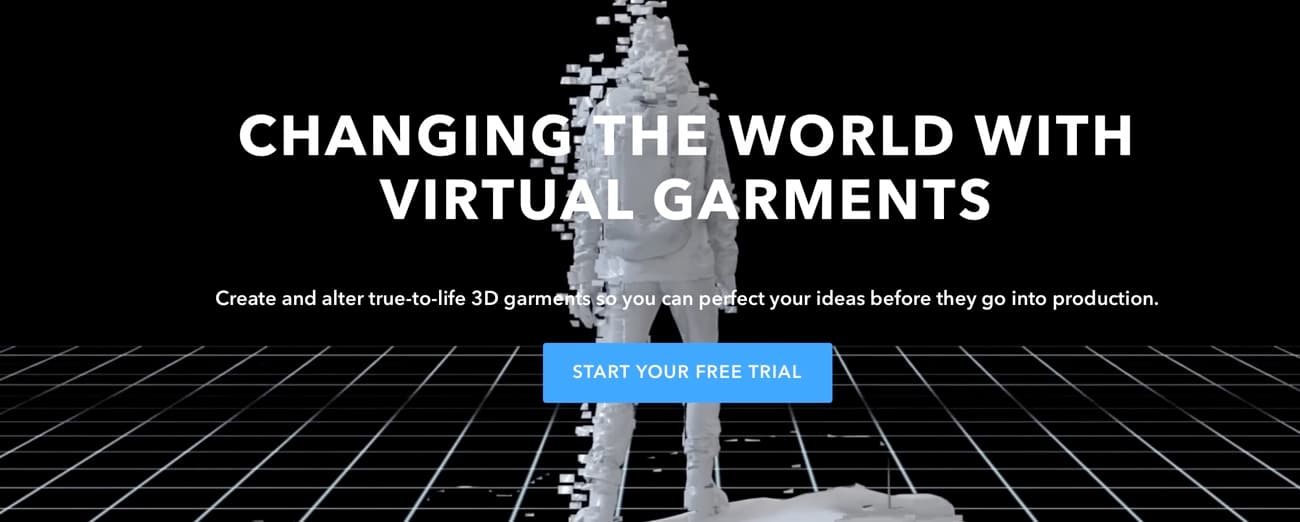
Some of the aspects/ features of CLO 3D are as follows:
- Garment Design: CLO 3D allows designers to create digital 3D garments from scratch or use pre-existing garment templates.
- Fabric Simulation: The software has a realistic fabric simulation engine that enables designers to see how different fabrics will drape and flow on their 3D garments.
- Pattern Making: CLO 3D has a built-in pattern-making feature that allows designers to create digital patterns for their garments.
- Fit Analysis: With CLO 3D, designers can run fit simulations to ensure that their garments fit properly on different body types.
- Collaboration: CLO 3D has a collaborative platform that enables designers to share their work with others and work together in real-time.
- Rendering and Animation: The software has a powerful rendering engine that produces high-quality photorealistic images and animations of the 3D garments.
- Compatibility: CLO 3D is compatible with various file formats, such as OBJ, FBX, and DXF, making it easy to import and export 3D models.
System Requirements:
- Operating System: Windows 10 (64-bit), Mac OS X 10.14 or later
- Processor: Intel Core i5 or higher
- RAM: 8 GB or higher
- Graphics Card: NVIDIA GeForce GTX 960 or higher, AMD Radeon R9 380 or higher
- Display: 1920 x 1080 resolution or higher
- Hard Disk Space: 10 GB of free disk space or higher
- Internet Connection: Required for product activation and online services
Here’s a guide to free CLO 3D beginners course:
Marvelous Designer is a 3D computer graphics software application that the fashion industry uses to create 3D virtual clothing. Designers can use this powerful tool to create and simulate clothing designs on digital avatars that they can customize to various body types and sizes. With Marvelous Designer, designers can create realistic, high-quality 3D garments with accurate fabric simulation, draping, and folding. MarvelousDesigner is also used in film and game industries to create 3D character costumes and outfits. In this era of digitalization, Marvelous Designer has emerged as a game-changer in the fashion industry, allowing designers to create and present their designs in a virtual environment, reducing production time and costs while enhancing creativity and innovation.

Some of the aspects/ features of Marvelous Designer are as follows:
- User-friendly Interface: Marvelous Designer has an intuitive user interface that makes it easy to create 3D clothing designs.
- Advanced Fabric Simulation: The software has a powerful fabric simulation engine that enables designers to simulate different types of fabrics and see how they will drape and flow on their 3D garments.
- Pattern Creation: Marvelous Designer has a built-in pattern creation feature that allows designers to create patterns for their garments.
- Customizable Avatars: The software comes with a variety of customizable avatars that can be adjusted to different body types and sizes. This makes it easy to create 3D clothing designs for different demographics.
- Compatibility: It is compatible with various 3D modeling software, like Maya, 3DS Max, and ZBrush, making it easy to import and export 3D models.
- Realistic 3D Rendering: The software has a powerful rendering engine that produces high-quality photorealistic images and animations of the 3D garments.
- Animation: Marvelous Designer also allows designers to create animations of their 3D garments, which can be used in fashion shows, commercials, and other marketing materials.
System Requirements:
- Operating System: Windows 10 (64-bit), Mac OS X 10.14 or later
- Processor: Intel Core i5 or higher
- RAM: 8 GB or higher
- Graphics Card: NVIDIA GeForce GTX 960 or higher, AMD Radeon R9 380 or higher
- Display: 1920 x 1080 resolution or higher
- Hard Disk Space: 10 GB of free disk space or higher
- Internet Connection: Required for product activation and online services
Tuka 3D is a software application that is used in the fashion industry for pattern making, grading, and 3D virtual prototyping. It is designed to help fashion designers and manufacturers create and visualize the 3D garments with accurate sizing, fit, and styling. So, Tuka 3D has become an essential tool for fashion designers and manufacturers and It is used to streamline their design process, reduce errors and costs, and enhance creativity and innovation.
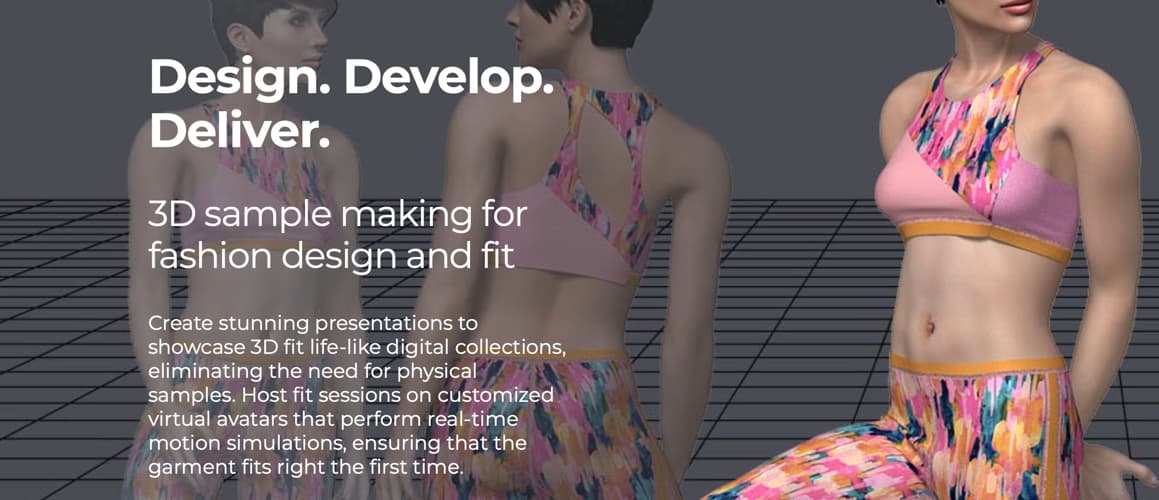
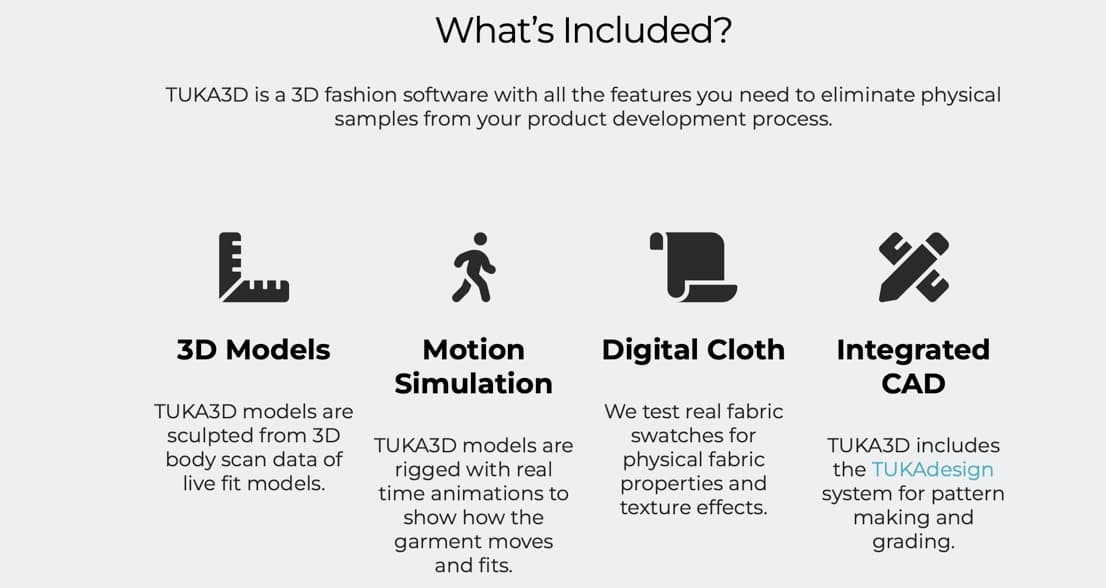
Some of the aspects/ features of Tuka 3D are as follows:
- User-friendly Interface: TUKA 3D has a user-friendly interface that makes it easy to create 3D garment designs.
- Pattern Making: The software has a built-in pattern making feature that allows designers to create digital patterns for their garments.
- Grading: Comes with a grading feature allowing designers to generate grading rules for their patterns, ensuring accurate sizing & fit.
- Fabric Simulation: a fabric simulation engine that enables designers to see how different fabrics will drape and behave on their 3D garments.
- Customizable Avatars: includes customizable avatars that users can adjust to different body types and sizes.
- Compatibility: is compatible with various file formats, such as DXF, AAMA, and ASTM. This makes it easy to import and export patterns.
- Realistic 3D Rendering: The software has a rendering engine that produces high-quality photorealistic images and animations of the 3D garments.
System Requirements:
- Operating System: Windows 10 (64-bit)
- Processor: Intel Core i7 or higher
- RAM: 16 GB or higher
- Graphics Card: NVIDIA Quadro or GeForce GTX graphics card with 4GB VRAM or higher
- Display: 1920 x 1080 resolution or higher
- Hard Disk Space: 30 GB of free disk space or higher
- Internet Connection: Required for product activation and online services
Optitex is a powerful 3D clothing design and pattern-making software widely used in the fashion and apparel industry. Designers can create digital 3D models of garments using the software. They can manipulate and adjust to achieve the perfect fit and style. With Optitex, designers can streamline their workflow, reduce waste, and shorten the production cycle.

Some of the aspects/ features of Optitex are as follows:
- Pattern Design and Grading: Optitex allows users to create digital patterns from scratch or modify existing ones. It also offers automatic grading tools that allow designers to adjust patterns to different sizes and dimensions.
- Digital Prototyping: Optitex allows designers to create accurate and realistic virtual models of garments. This includes draping and movement. This feature saves time and resources, as well as enables designers to test and perfect their designs before production.
- Fabric Simulation: It comes with a fabric simulation engine. This allows designers to see how different fabrics will drape and behave on their 3D garments. This helps designers to make informed decisions about fabric choices and achieve the desired look of the garment.
- 3D Rendering: Produces high-quality photorealistic rendering of 3D garments that users can use for marketing and sales purposes.
- Compatibility: Optitex is compatible with various file formats, DXF, AI, PDF, and more, making it easy to import and export designs.
- Collaboration: Offers a range of collaboration tools. This allows teams to work together seamlessly on designs, share files, and review changes in real-time.
- Automatic Nesting: Optitex has a powerful nesting feature that automatically arranges patterns on fabric to minimize waste and reduce costs.
- Customizable Avatars: provides its users with customizable avatars that allow them to adjust to different body types and sizes.
System Requirements:
- Operating System: Windows 10 (64-bit)
- Processor: Intel Core i7 or higher
- RAM: 16 GB or higher
- Graphics Card: NVIDIA Quadro or GeForce GTX graphics card with 4GB VRAM or higher
- Display: 1920 x 1080 resolution or higher
- Hard Disk Space: 50 GB of free disk space or higher
- Internet Connection: Required for product activation and online services
Browzwear is a powerful 3D clothing design and virtual prototyping software that has become increasingly popular in the fashion industry. With its advanced features and user-friendly interface, the software allows designers to create, visualize, and adjust digital 3D models of garments. This streamlines the design process and reduces production costs. The software has revolutionized the way fashion designers and manufacturers approach garment design, providing them with the tools they need to produce high-quality, sustainable, and cost-effective clothing.

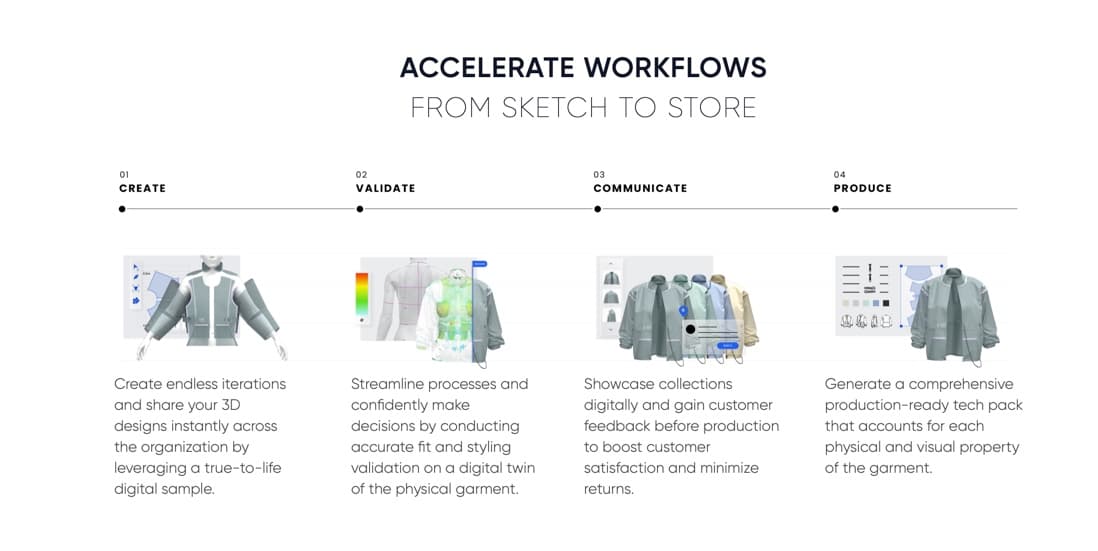
Some of the aspects/ features of Browzwear are as follows:
- 3D Garment Design: Browzwear allows designers to create 3D digital models of garments using a range of design tools and templates, making it easy to experiment with different styles, fabrics, and colors.
- Fabric Simulation: The fabric simulation technology allows designers to see how fabrics will drape and fold on their 3D garments. This gives them greater control over the final product.
- Fit Analysis: Enables designers to analyze garment fit and sizing. Also simulating how the garment will look on different body types and sizes.
- Real-Time Editing: Browzwear's real-time editing feature allows designers to make changes to their designs and see the results instantly. This speeds up the design process and reduces errors.
- Sustainable Design: Browzwear's software promotes sustainable design. This is done by enabling designers to create zero-waste patterns and reduce fabric waste.
- Collaborative Design: Provides collaboration tools. This enables designers and teams to work together seamlessly on designs, share files, and review changes in real-time.
- Production-Ready Output: Browzwear generates production-ready patterns and tech packs, streamlining the transition from design to manufacturing.
- Compatibility- Browzwear is compatible with a plenty of file formats like OBJ, FBX, DXF, 3DS, STL
System Requirements:
- Operating System: Windows 10 (64-bit), macOS 10.15 or later
- Processor: Intel Core i7 or higher
- RAM: 16 GB or higher
- Graphics Card: NVIDIA GeForce GTX 1080 or higher, AMD Radeon RX 580 or higher
- Display: 1920 x 1080 resolution or higher
- Hard Disk Space: 20 GB of free disk space or higher
- Internet Connection: Required for product activation and online services
Conclusion
In conclusion, 3D fashion design software has become an essential tool for fashion designers. So, In 2023, there are top-notch 3D fashion design software available, each with its unique features and benefits. Optitex, Browzwear, Tukatech, Marvelous Designer, and CLO 3D are some of the best 3D Digital fashion design software. They offer advanced features such as fabric simulation, digital prototyping, automatic grading, and collaboration tools. These software solutions have revolutionized the fashion industry. This has enabled designers to create realistic digital models of garments, test them before production, and reduce errors and costs. So Choosing the right 3D Digital fashion design software depends on your specific needs, budget, and workflow. Investing in these fashion design software in 2023 can help you take your fashion designs to the next level. Hence, making you more efficient, innovative, and successful in the competitive fashion industry.
