
Top 5 CLO3D Alternatives in 2024
In this article we will be introducing you to the top 5 CLO3D alternatives in 2024 with a data-driven approach, so let’s dive into the dynamic world of fashion and learn more about 3D Digital fashion.
________
Introduction
In the dynamic world of fashion, the ability to translate imaginative designs into stunning virtual representations has become increasingly vital. So 3D software like CLO 3D are revolutionary the fashion industry that has long been recognized as a game-changer in the industry.
So In this article, we delve into the realm of digital fashion design and showcase the top five CLO3D alternatives. Each of these software solutions offers unique features, unparalleled capabilities, and a fresh perspective on virtual garment creation.
So throughout the article, we will discuss the:
- Key features
- Comparison analysis with CLO
- Benefits
While CLO 3D has undoubtedly been a frontrunner in the realm of digital fashion design, this article seeks to highlight the various alternatives that challenge its supremacy and present viable alternatives for fashion professionals to consider.
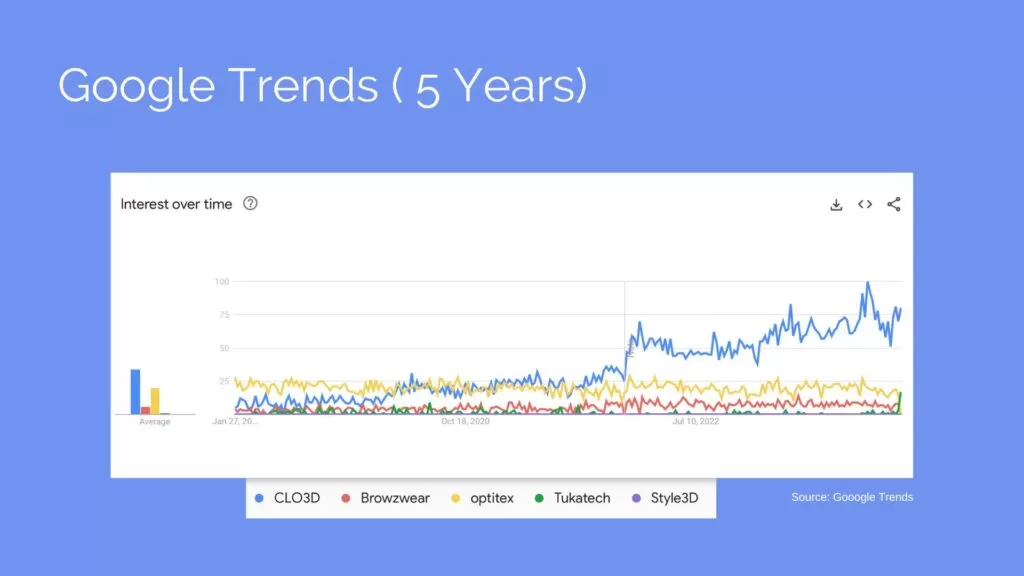
1 Browzwear
Browzwear is the top rival and can be a great CLO3D alternative and many prominent brands use it for the digital prototyping of their design. Browzwear has gained significant traction in the fashion industry.
By streamlining the design process and minimizing production costs, Browzwear has transformed the approach of fashion designers and manufacturers to garment creation. It equips them with the necessary tools to produce sustainable, cost-effective, and top-notch clothing items.
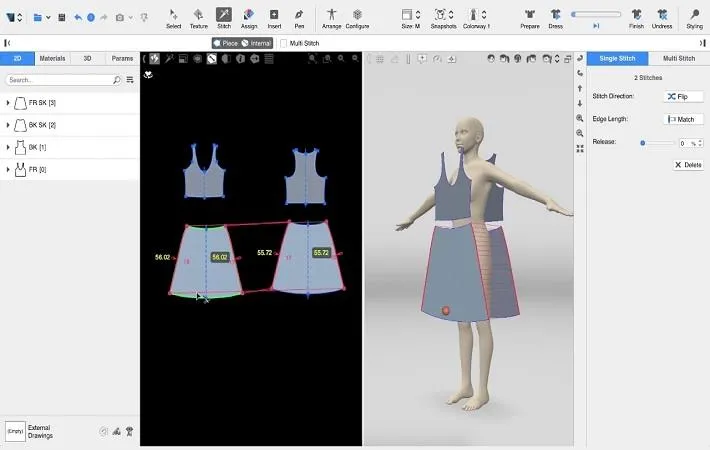
Key Benefits:
- 3D Garment Design: Browzwear allows designers to create 3D digital models of garments using a range of design tools and templates, making it easy to experiment with different styles, fabrics, and colors.
- Fabric Simulation: The fabric simulation technology allows designers to see how fabrics will drape and fold on their 3D garments. This gives them greater control over the final product.
- Fit Analysis: Enables designers to analyze garment fit and sizing. Also simulating how the garment will look on different body types and sizes.
- Real-Time Editing: Browzwear’s real-time editing feature allows designers to make changes to their designs and see the results instantly. This speeds up the design process and reduces errors.
- Sustainable Design: Browzwear’s software promotes sustainable design. This is done by enabling designers to create zero-waste patterns and reduce fabric waste.
- Collaborative Design: Provides collaboration tools. This enables designers and teams to work together seamlessly on designs, share files, and review changes in real-time.
- Production-Ready Output: Browzwear generates production-ready patterns and tech packs, streamlining the transition from design to manufacturing.
- Compatibility- Browzwear is compatible with a plenty of file formats like OBJ, FBX, DXF, 3DS, STL
Here is a table providing a comparison analysis between CLO 3D and Browzwear
| Software | CLO 3D | Browzwear |
| Beginner Friendly💁🏻♀️ | ✅ | ❌ |
| Compatibility🤝 | OBJ, FBX, and DXF | OBJ, FBX, DXF, 3DS, STL |
| Minimum System Requirement 🖥 | Intel® Core-i5 6400 or M series | Intel Core i7 or i9 processor or M series |
| Free Trial📩 | Free Trial is available for 30 days | Free trial is available for 3 months |
2 MarvelousDesigner
Marvelous Designer has revolutionized the fashion industry by providing a powerful 3D computer graphics software application. With this innovative tool, fashion professionals can create and simulate virtual clothing designs on customizable digital avatars, tailored to different body types and sizes.
Marvelous Designer’s accurate fabric simulation replicates how garments drape, fold, and interact with the body, delivering unparalleled realism. Beyond fashion, the software is widely used in the film and game industries for creating lifelike 3D character costumes.
Marvelous Designer has become a game-changer, enabling designers to bring their creations to life in a virtual environment, reducing production time and costs while fostering creativity and innovation.
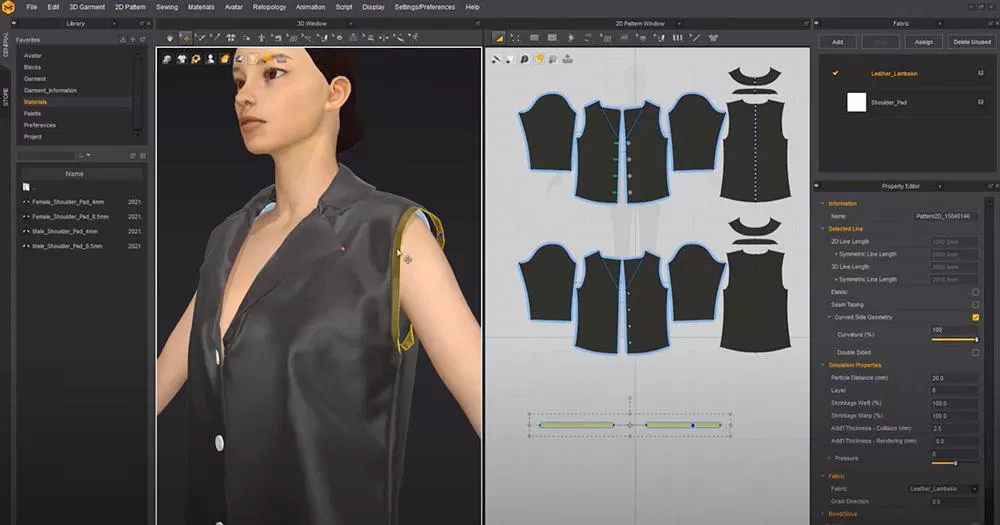
Key Benefits:
- User-friendly Interface: Marvelous Designer has an intuitive user interface that makes it easy to create 3D clothing designs.
- Advanced Fabric Simulation: The software has a powerful fabric simulation engine that enables designers to simulate different types of fabrics and see how they will drape and flow on their 3D garments.
- Pattern Creation: Marvelous Designer has a built-in pattern creation feature that allows designers to create patterns for their garments.
- Customizable Avatars: The software comes with a variety of customizable avatars that can be adjusted to different body types and sizes. This makes it easy to create 3D clothing designs for different demographics.
- Compatibility: It is compatible with various 3D modeling software, like Maya, 3DS Max, and ZBrush, making it easy to import and export 3D models.
Here is a table providing a comparison analysis between CLO 3D and Browzwear
| Software | CLO 3D | Marvelous Designer |
| Beginner Friendly💁🏻♀️ | ✅ | ✅ |
| Compatibility🤝 | OBJ, FBX, and DXF | Maya, 3DS Max, and ZBrush |
| Minimum System Requirement 🖥 | Intel® Core-i5 6400 or M series | Intel® Core-i5 6400 or M series |
| Free Trial📩 | Free Trial is available for 30 days | Free Trial is available for 30 days |
Learn 3D-Fashion Platform is the #1 platform for learning 3D Digital fashion. With a remarkable student base exceeding 2800+ individuals from over 10+ countries, our platform has attracted esteemed brands and institutions including NIKE, Harvard, FIT, and UAL.
3 Optitex
Optitex is a highly acclaimed software utilized in the fashion and apparel industry for 3D clothing design and pattern-making. It empowers designers to create digital 3D models of garments, providing them with the flexibility to manipulate and fine-tune every aspect to achieve the desired fit and style. By leveraging Optitex, designers can optimize their workflow, minimize material waste, and significantly reduce the overall production cycle.
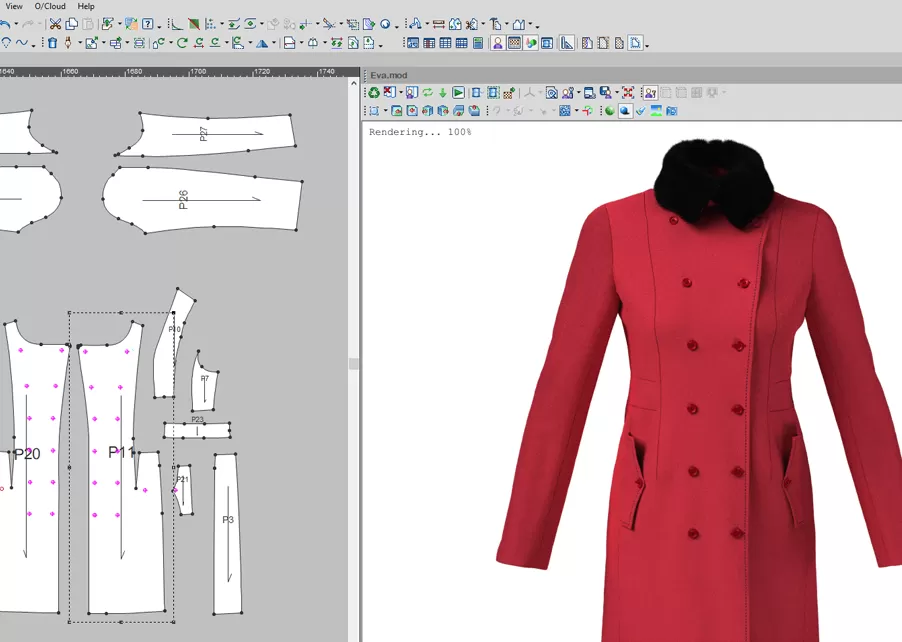
Key Benefits:
- Pattern Design and Grading: Optitex allows users to create digital patterns from scratch or modify existing ones. It also offers automatic grading tools that allow designers to adjust patterns to different sizes and dimensions.
- Digital Prototyping: Optitex allows designers to create accurate and realistic virtual models of garments. This includes draping and movement. This feature saves time and resources, as well as enables designers to test and perfect their designs before production.
- Fabric Simulation: It comes with a fabric simulation engine. This allows designers to see how different fabrics will drape and behave on their 3D garments. This helps designers to make informed decisions about fabric choices and achieve the desired look of the garment.
- 3D Rendering: Produces high-quality photorealistic rendering of 3D garments that users can use for marketing and sales purposes.
- Compatibility: Optitex is compatible with various file formats, DXF, AI, PDF, and more, making it easy to import and export designs.
- Collaboration: Offers a range of collaboration tools. This allows teams to work together seamlessly on designs, share files, and review changes in real time.
- Automatic Nesting: Optitex has a powerful nesting feature that automatically arranges patterns on fabric to minimize waste and reduce costs.
- Customizable Avatars: provides its users with customizable avatars that allow them to adjust to different body types and sizes.
Here is a table providing a comparison analysis between CLO 3D and Optitex
| Software | CLO 3D | Optitex |
| Beginner Friendly💁🏻♀️ | ✅ | ❌ |
| Compatibility🤝 | OBJ, FBX, and DXF | DXF, AI, PDF |
| Minimum System Requirement 🖥 | Intel® Core-i5 6400 or M series | Intel Core i7 or i9 processor or M series |
| Free Trial📩 | Free Trial is available for 30 days | No trial is available |
4 Tuka 3D
Tuka 3D is a software application specifically tailored for the fashion industry, offering functionalities in pattern making, grading, and 3D virtual prototyping. Its primary purpose is to assist fashion designers and manufacturers in creating and visualizing accurately sized, fitted, and styled 3D garments.
As an indispensable tool for professionals in the fashion field, Tuka 3D plays a vital role in streamlining the design process, minimizing errors and costs, and fostering creativity and innovation.
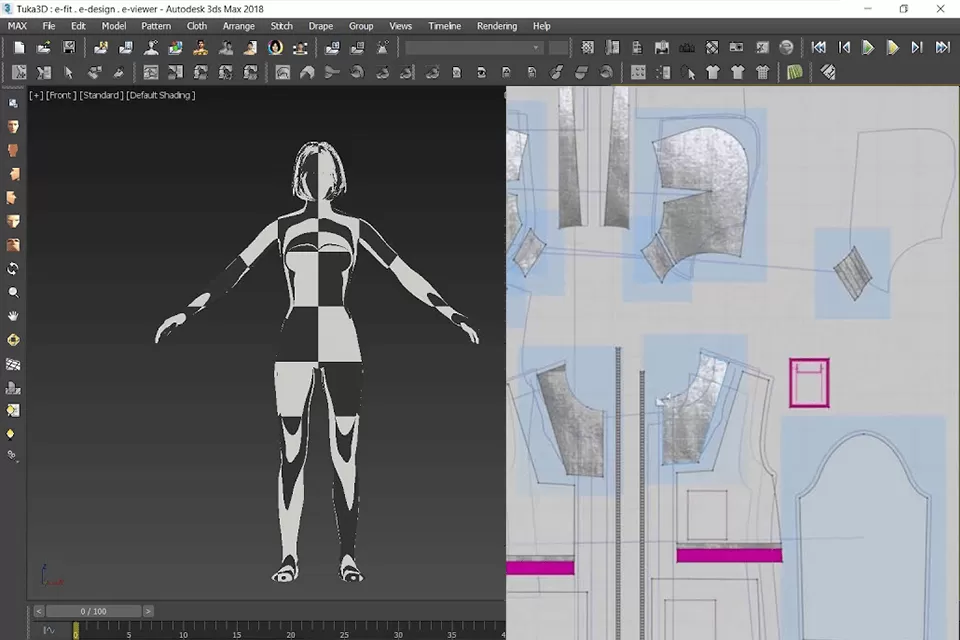
Key Benefits:
- User-friendly Interface: TUKA 3D has a user-friendly interface that makes it easy to create 3D garment designs.
- Pattern Making: The software has a built-in pattern making feature that allows designers to create digital patterns for their garments.
- Grading: Comes with a grading feature allowing designers to generate grading rules for their patterns, ensuring accurate sizing & fit.
- Fabric Simulation: a fabric simulation engine that enables designers to see how different fabrics will drape and behave on their 3D garments.
- Customizable Avatars: includes customizable avatars that users can adjust to different body types and sizes.
- Compatibility: is compatible with various file formats, such as DXF, AAMA, and ASTM. This makes it easy to import and export patterns.
- Realistic 3D Rendering: The software has a rendering engine that produces high-quality photorealistic images and animations of the 3D garments.
Here is a table providing comparison analysis between CLO 3D and Tuka 3D
| Software | CLO 3D | Tuka 3D |
| Beginner Friendly💁🏻♀️ | ✅ | ❌ |
| Compatibility🤝 | OBJ, FBX, and DXF | DXF, AAMA, and ASTM. |
| Minimum System Requirement 🖥 | Intel® Core-i5 6400 or M series | Intel i7 10th generation / M Series |
| Free Trial📩 | Free Trial is available for 30 days | Trial is available for 14 days |
Alternative V: Maya 3D
Maya 3D is a powerful software application widely used in various industries, including film, gaming, animation, and architecture, for creating stunning 3D visualizations and animations. It offers a comprehensive suite of tools and features that enable artists and designers to bring their creative visions to life with unparalleled realism and precision.
With Maya 3D, professionals can model, texture, animate, simulate, and render intricate 3D objects and scenes, pushing the boundaries of visual storytelling and immersive experiences. This versatile software has become a go-to solution for professionals seeking to unleash their creativity and achieve extraordinary results in the world of 3D design and visualization.
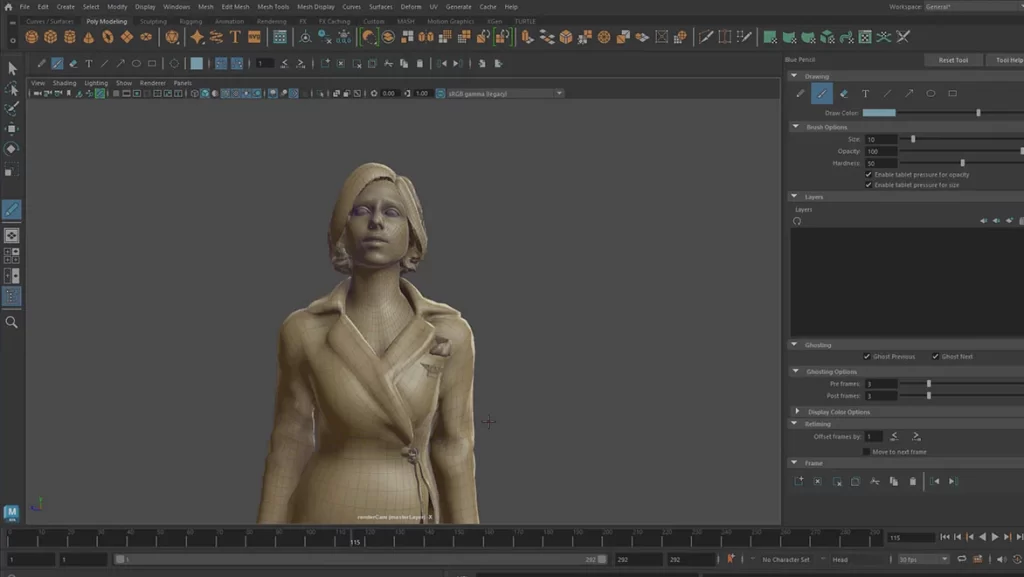
Key Benefits:
- Powerful and Comprehensive Toolset: Maya 3D provides a wide range of tools and features for modeling, texturing, animation, simulation, and rendering. Its robust toolset empowers users to create complex and highly detailed 3D assets and environments.
- Realistic Visualizations and Animations: Maya 3D excels in producing realistic and visually captivating results. Its advanced rendering capabilities, such as global illumination and high-quality shaders, allow for the creation of lifelike materials, lighting, and effects.
- Industry Standard: Maya 3D is considered an industry standard software widely used in film, gaming, animation, and visual effects industries. Its versatility and widespread adoption ensure compatibility and seamless integration with other industry tools and workflows.
- Extensive Customization and Scripting: Maya 3D offers extensive customization options and supports scripting languages like Python and MEL (Maya Embedded Language). This flexibility allows users to tailor the software to their specific needs, automate tasks, and enhance productivity.
- Dynamics and Simulation: Maya 3D includes robust dynamics and simulation features, such as cloth, particles, fluids, and rigid body dynamics. So These tools allow users to create realistic simulations of physical phenomena and enhance the believability of their 3D scenes.
- Collaboration and Pipeline Integration: Maya 3D supports collaborative workflows and offers integration with other software and pipeline tools commonly used in production environments. And This facilitates seamless collaboration among team members and streamlines the overall production pipeline.
- Vast Community and Learning Resources: Maya 3D benefits from a large and active community of users, providing access to tutorials, forums, and online resources. This supportive community ensures that users can find assistance, share knowledge, and stay updated with the latest industry trends and techniques.
Here is a table providing comparison analysis between CLO 3D and Browzwear
| Software | CLO 3D | Maya 3D |
| Beginner Friendly💁🏻♀️ | ✅ | ❌ |
| Compatibility🤝 | OBJ, FBX, and DXF | Multiple file formats such as FBX, OBJ, Alembic, and more |
| Minimum System Requirement 🖥 | Intel® Core-i5 6400 or M series | Varies based on the version and system configuration |
| Free Trial📩 | Free Trial is available for 30 days | Free Trial is available for 30 days |
Conclusion
In conclusion, while CLO 3D has undoubtedly been a pioneer in the realm of virtual garment design, the fashion industry is witnessing a wave of innovative alternatives like Browzwear and others that offer exciting possibilities for designers. These alternatives provide a fresh perspective, enhanced features, and unique capabilities to meet the evolving needs of fashion professionals.
So by embracing these top alternatives, designers can explore new avenues for creativity, efficiency, and collaboration because Each alternative brings its own set of strengths, whether it’s advanced fabric simulation, intuitive user interfaces, or specialized features tailored to specific industries. Fashion professionals now have a range of options to choose from, enabling them to find the perfect software that aligns with their creative vision and workflow requirements.
Learn 3D-Fashion Platform is the #1 platform for learning 3D Digital fashion. With a remarkable student base exceeding 2800+ individuals from over 10+ countries, our platform has attracted esteemed brands and institutions including NIKE, Harvard, FIT, and UAL.
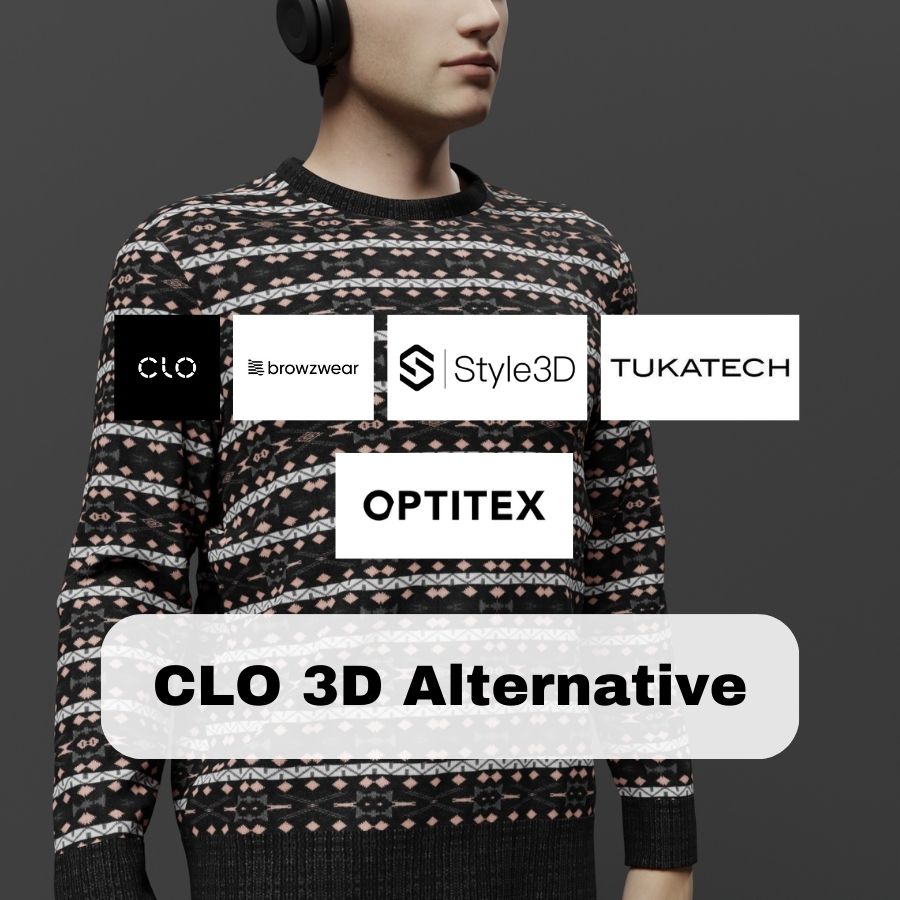
1 comment
Comments are closed.