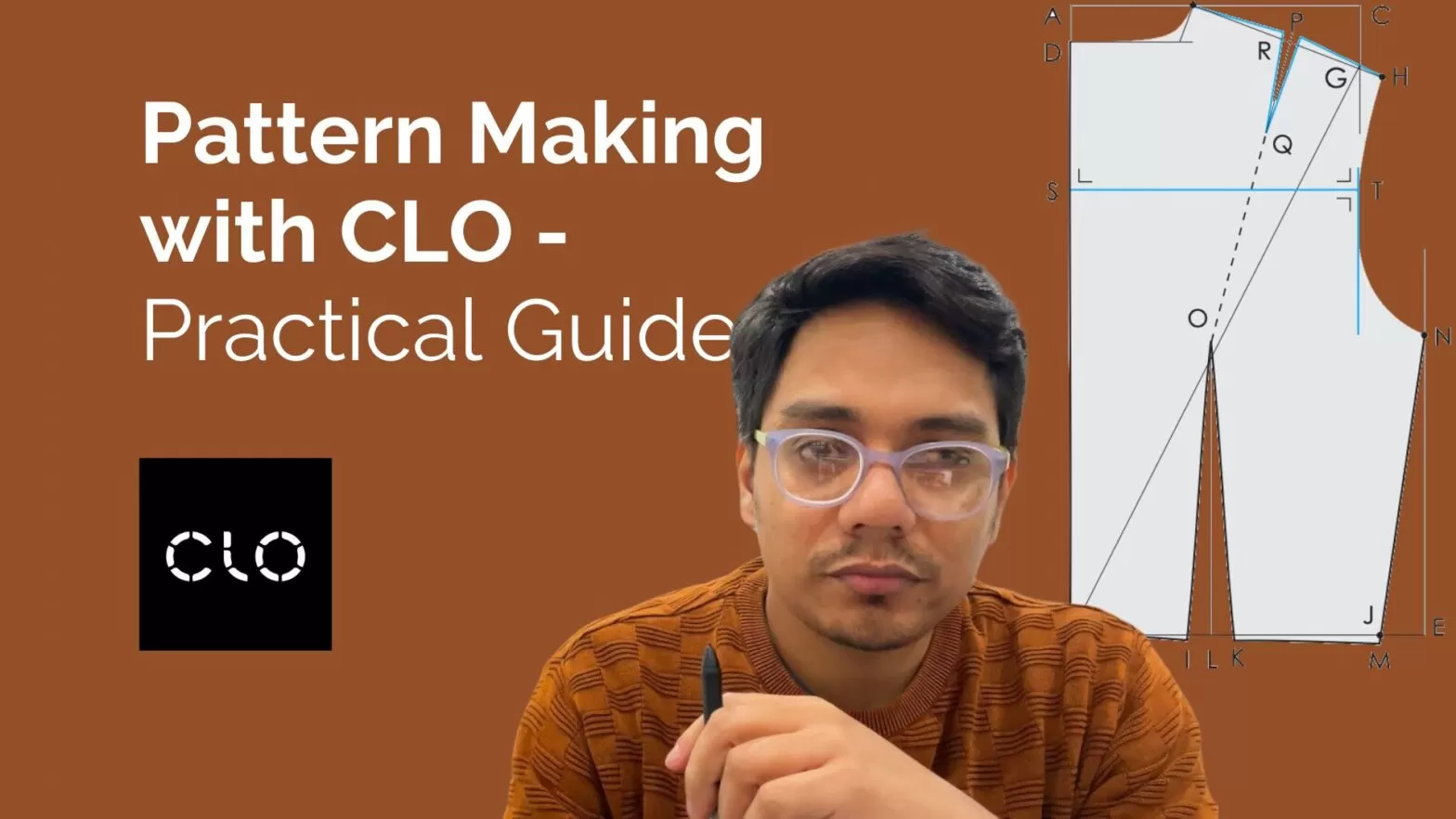Pattern Making with CLO 3D | A Beginners Guide
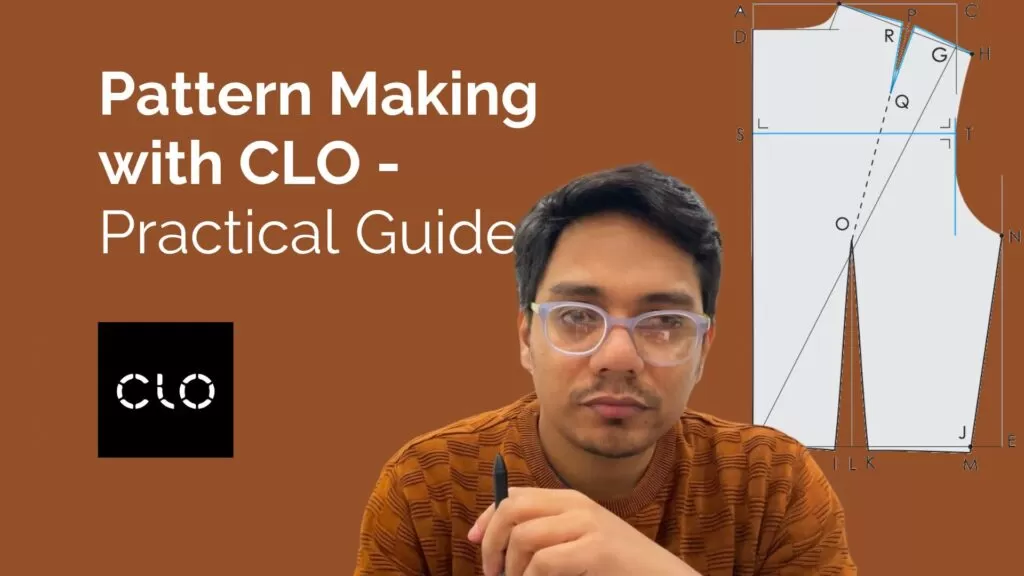
Introduction
Welcome to the fascinating world of digital fashion design, where the future of apparel creation lies in the hands of innovative software like CLO 3D. This article, inspired by the insightful video tutorials from Vivek from Learn 3D Fashion Platform, aims to guide beginners through the essentials of pattern making with CLO 3D.
Vivek has taught students from NIKE, FIT, Harvard, UAL, and 2800+ students from 10+ countries and continues helping students and professionals in the field of 3D fashion. – Check students feedback
Whether you’re a student, a budding designer, or simply passionate about fashion technology, this guide will provide you with a structured approach to mastering pattern-making in the digital realm with CLO3D.
Part 1: The Basics of Pattern Making in CLO 3D
Understanding the role of pattern making within the CLO 3D software and the broader context of 3D fashion design is crucial. Pattern making is the backbone of garment creation, allowing designers to transform their visions into tangible products.
CLO 3D offers a comprehensive suite of tools to facilitate this process digitally, making it essential for designers to grasp the core concepts and applications of these tools.
Key Topics for Beginners
1. Understanding Basic Terminology: Familiarize yourself with the foundational language of pattern making, including terms like darts, pleats, notches, and grainlines. This knowledge will serve as the building blocks of your learning journey.

2. Size Chart and Measurement: Learning how to accurately measure and apply these measurements within CLO 3D is critical. A precise size chart is your blueprint for creating patterns that fit perfectly.

3. Drafting a Basic Pattern Set: Start by drafting simple patterns, such as a basic bodice or a straight skirt. These exercises will help you understand the relationship between 2D patterns and 3D garments.

4. Pattern Manipulation: Explore various techniques to modify basic patterns into more complex designs. This includes adding fullness, creating style lines, and adjusting fit.

5. Practice: The importance of practice cannot be overstated. Regularly applying the concepts you learn will solidify your understanding and improve your skills.
Exclusive Tips from Vivek: Pattern making is a crucial part if you are planning to learn CLO or in the process of learning. Make sure you pick something easy to work with in the beginning and then make a more complex pattern. For example, start with a collar pattern first then a basic bodice draft.
Part 2: Advanced Techniques – Making a Collar
Diving deeper into the capabilities of CLO 3D, Vivek guides us through the process of creating a collar from scratch. This advanced tutorial covers everything from taking measurements and starting with a neckline base to stitching and simulating the collar on a garment.
Step-by-Step Guide to Creating a Collar
1. Starting with the CLO Interface: Familiarize yourself with the workspace and tools you’ll be using to create your collar. If you are starting CLO for the first time then check our CLO 3D beginner course guide.
2. Measurements and Neckline Base: Accurate measurements are the foundation of a well-fitting collar. Begin by establishing the neckline base on your pattern.

3. Drafting and Finalizing the Collar: Follow Vivek’s steps to draft the collar shape, make adjustments, and finalize the pattern for simulation.


4. Simulation and Adjustment: Learn how to simulate the collar pattern, make necessary adjustments, and stitch it to the base garment for a seamless look.
Conclusion
Embarking on your journey to master pattern making with CLO 3D can be both exciting and challenging. By breaking down the process into manageable steps and focusing on the fundamentals, you can build a strong foundation in digital fashion design. Remember, practice is key to developing your skills, so take advantage of the resources and tips shared by Vivek. Stay tuned for more advanced tutorials, and don’t hesitate to explore further resources like our Learn 3D Fashion Platform to enhance your learning experience.
Learn 3D-Fashion Platform is the #1 platform for learning 3D Digital fashion. With a remarkable student base exceeding 2800+ individuals from over 10+ countries, our platform has attracted esteemed brands and institutions including NIKE, Harvard, FIT, and UAL.