With 2025 CLO3D not available for free. The 14 days free trial that they provide requires you to put in your card information. To be serious, these 14 days are not enough for testing. If you want to check my guide on how to download CLO3D for free, click here. Said that CLO3D is a leading 3D garment visualization software used by fashion designers, brands, and students worldwide. So you must try it.
This step-by-step guide will walk you through the process of downloading and installing CLO3D, from choosing a subscription plan to running the software on your computer.
Go to the official CLO3D website and click on Start Free Trial to begin the process of downloading CLO3D. If you have already used the free trial, you can directly sign in to your account and continue from Step 3.
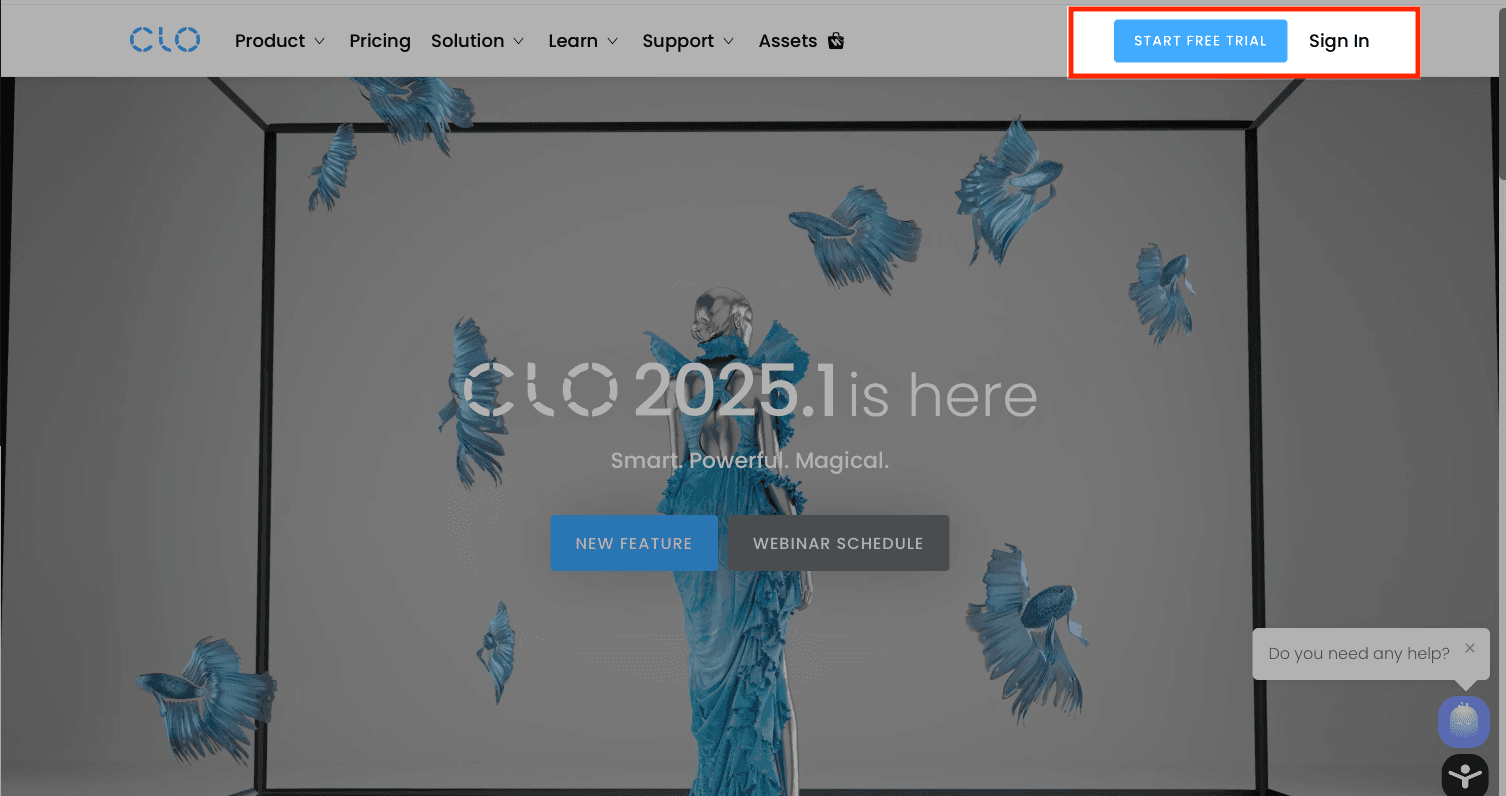
Select the subscription plan that best suits your needs. If you are just starting with CLO3D software, it’s recommended to go with the monthly plan so you can test and explore the features before committing. Later, you can upgrade to a yearly plan for better value.
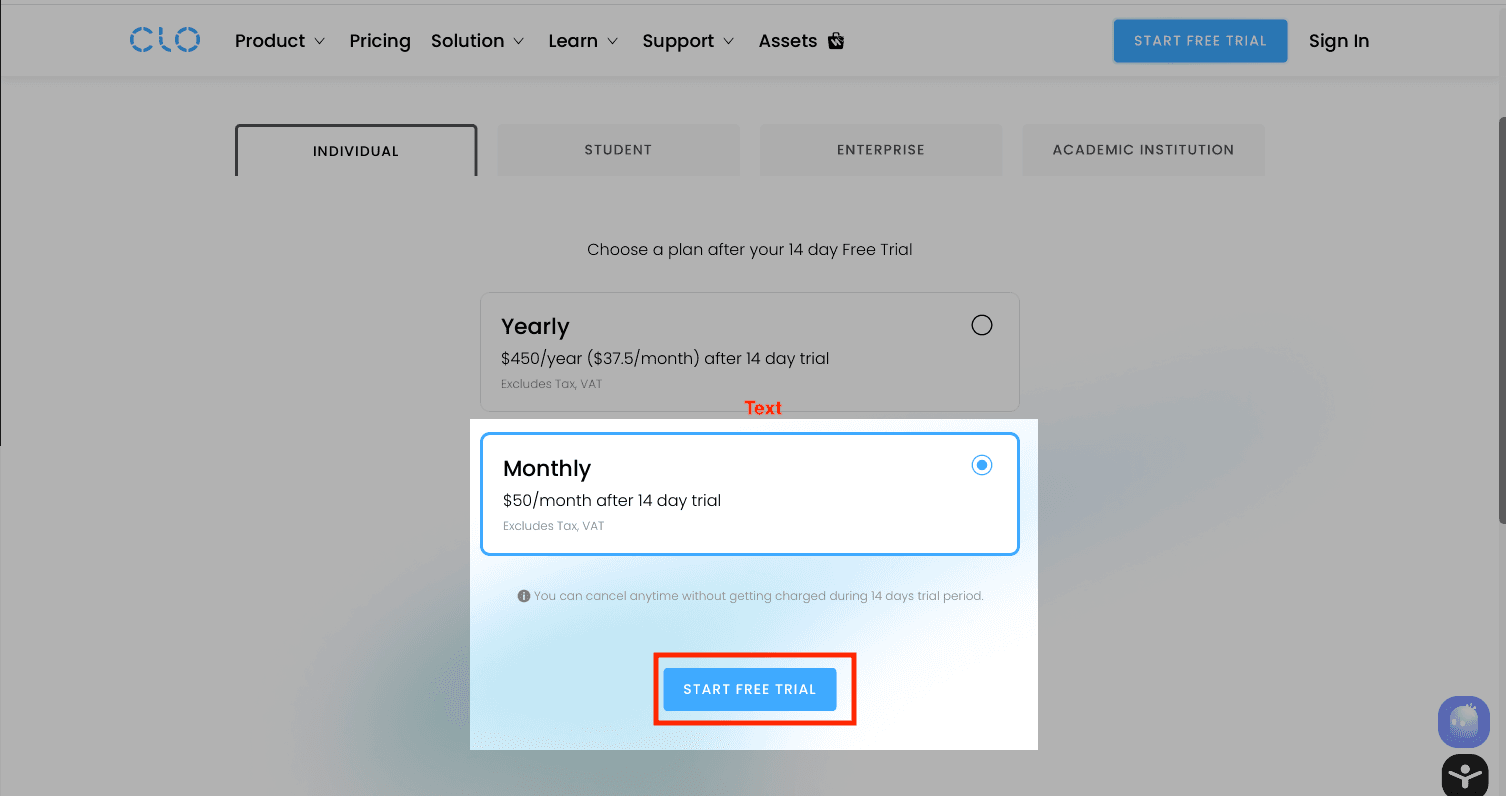
To continue, create a CLO3D account. You can either sign up with your email address or use the Sign in with Google option for faster setup.
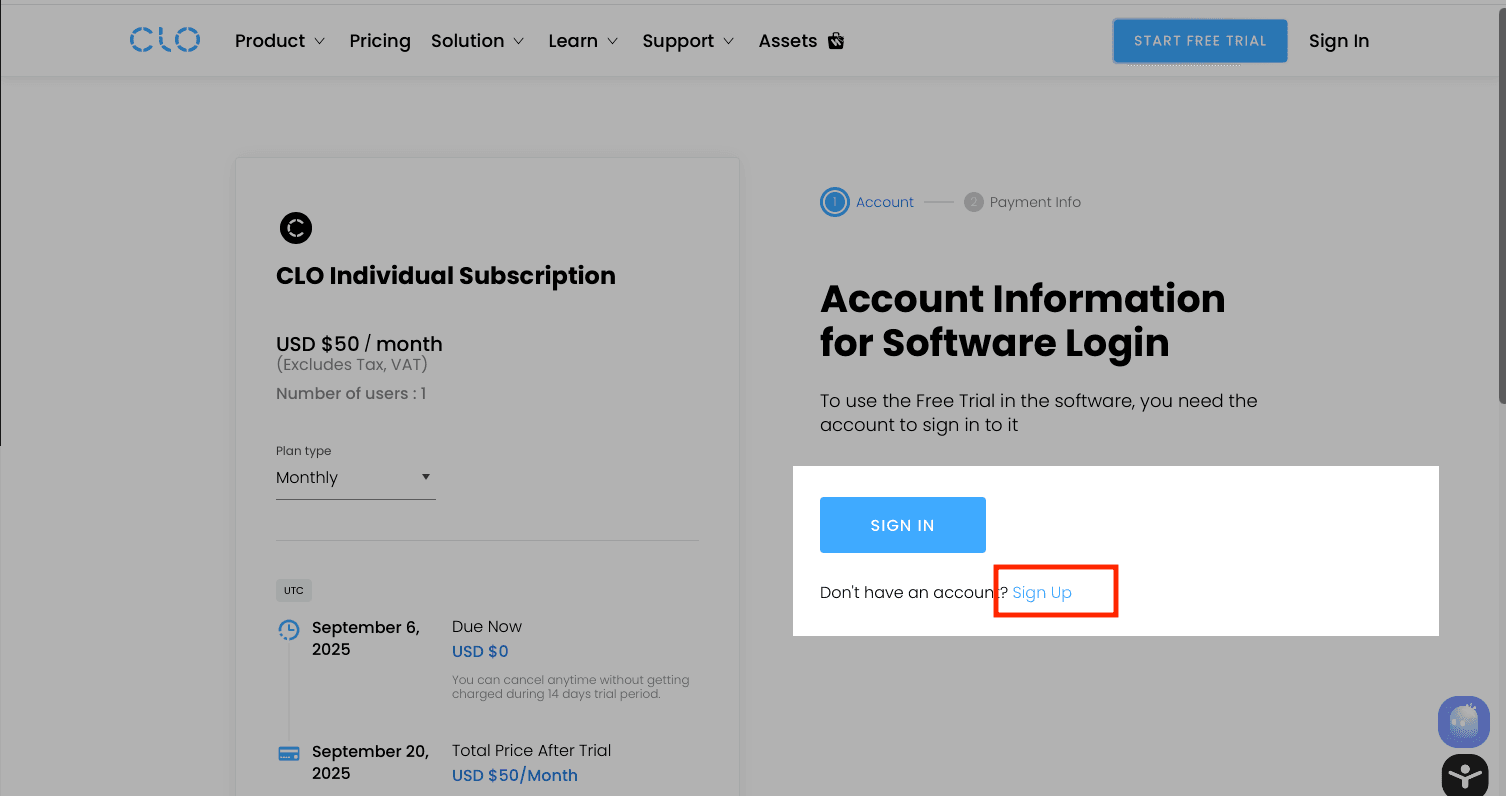
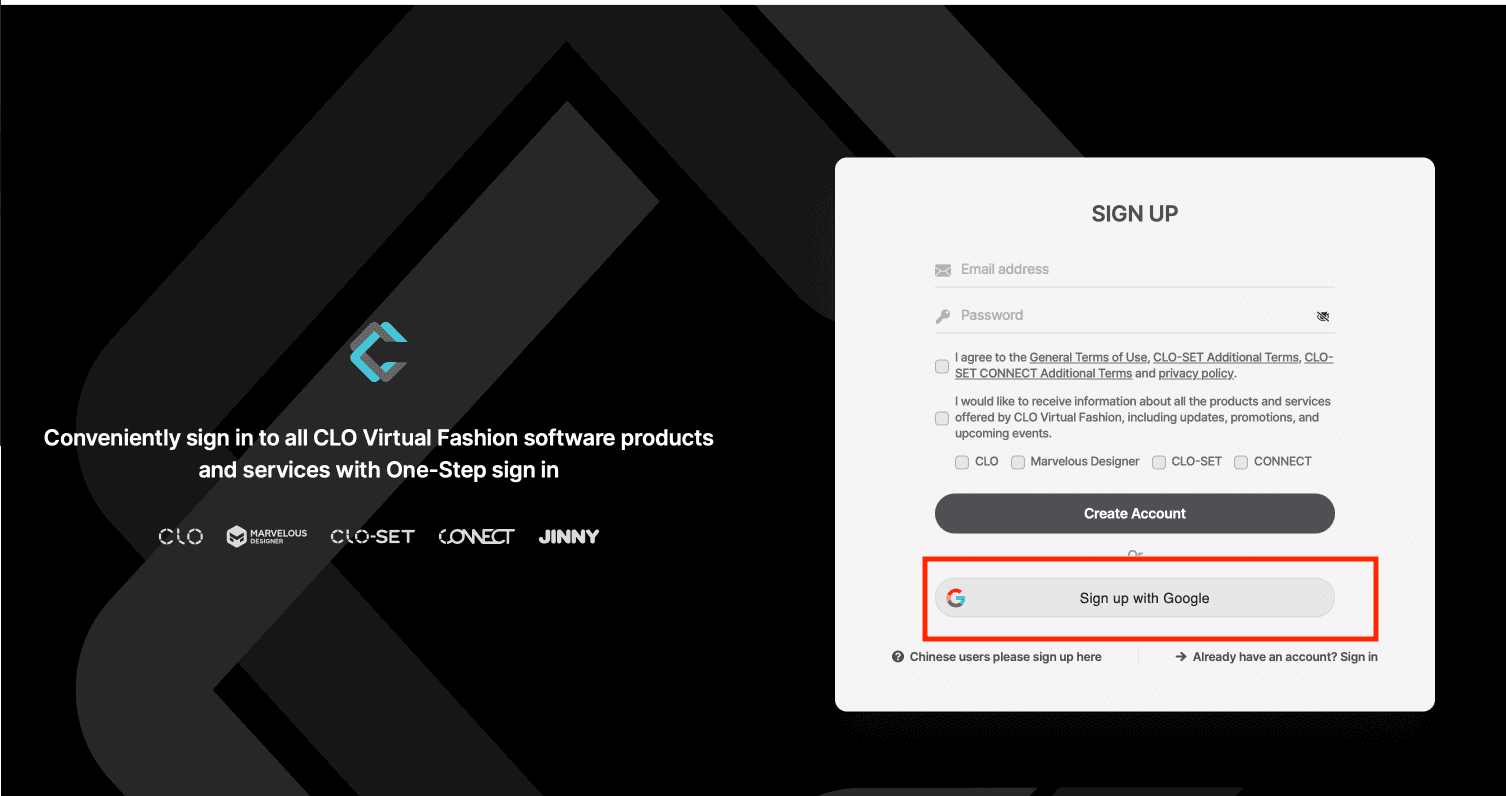
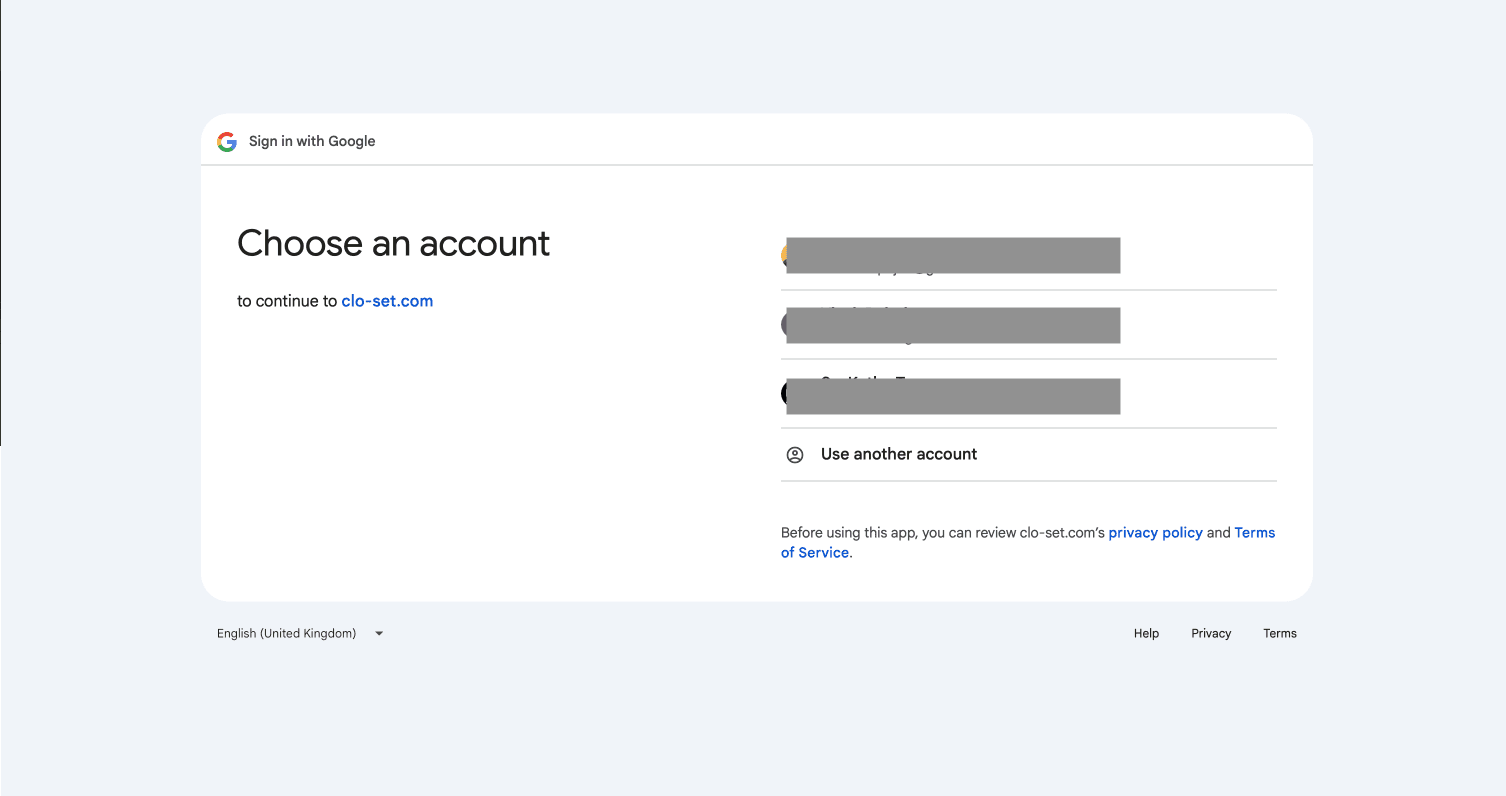
Enter your payment details accurately to activate your CLO3D subscription. Make sure all the information is correct before submitting the form.
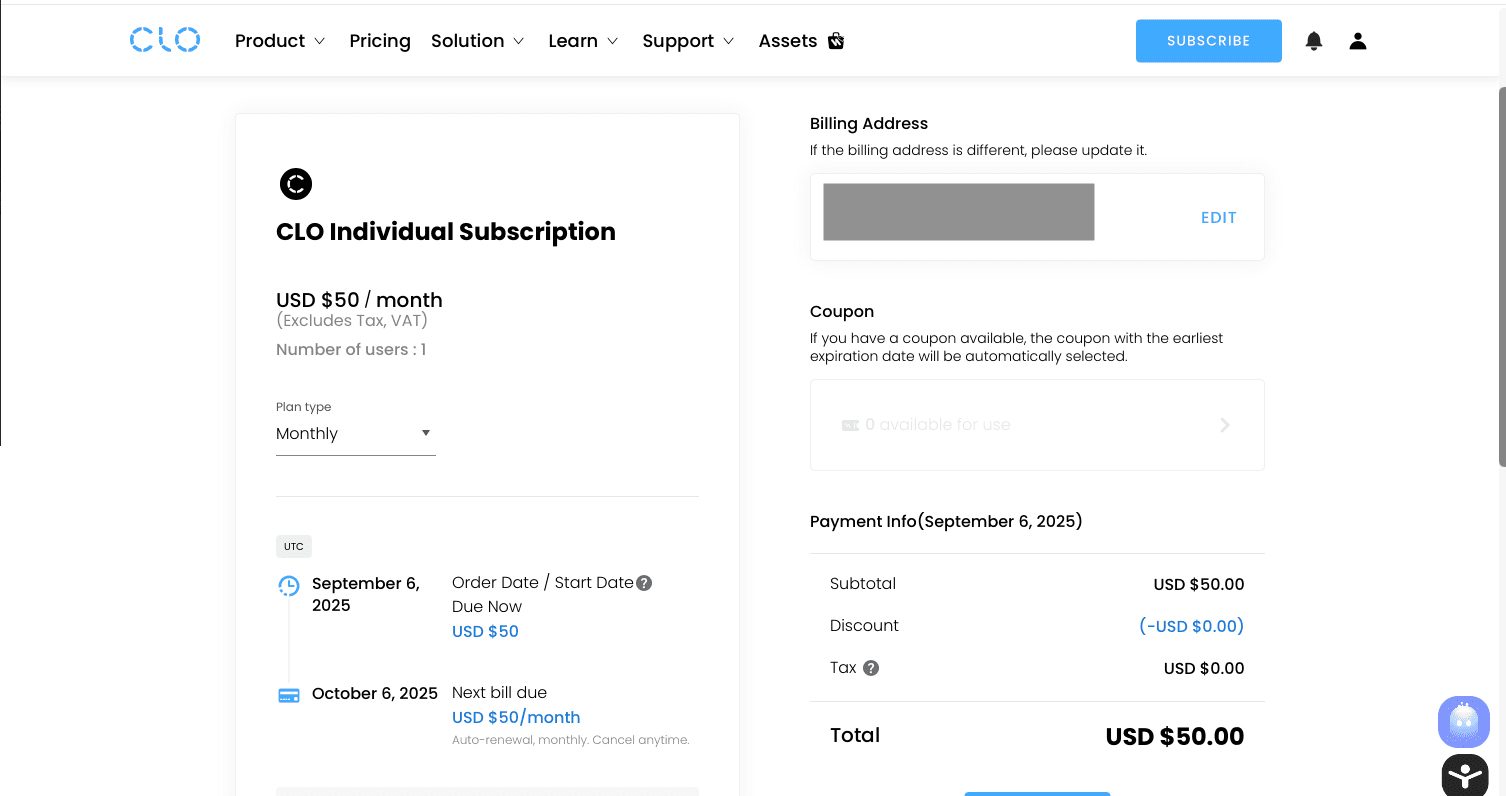
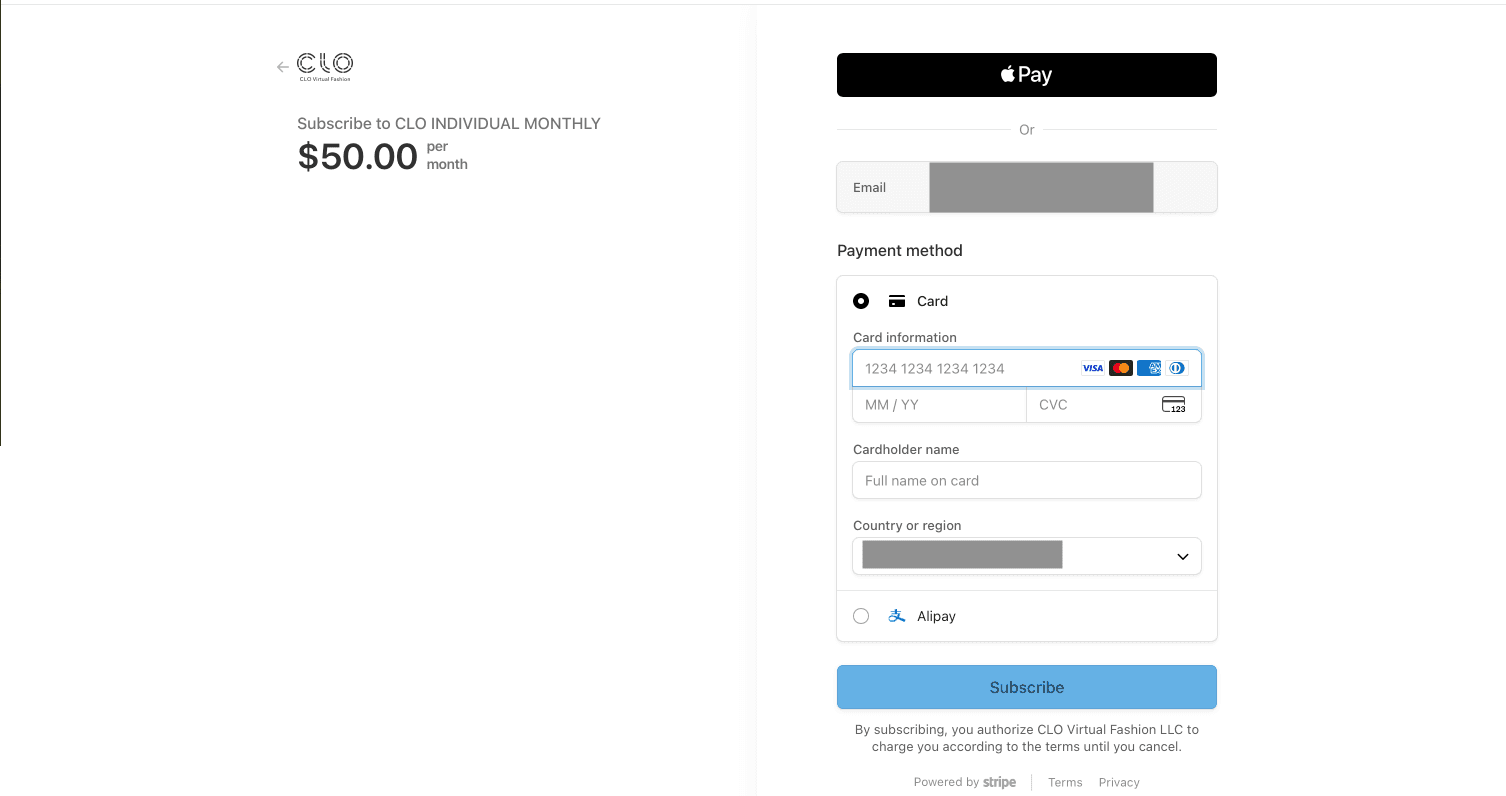
Once your payment is confirmed, you can download CLO3D directly from the website. Follow the on-screen instructions to install CLO3D on your computer (Windows or Mac). After installation, you’re ready to start designing in 3D.
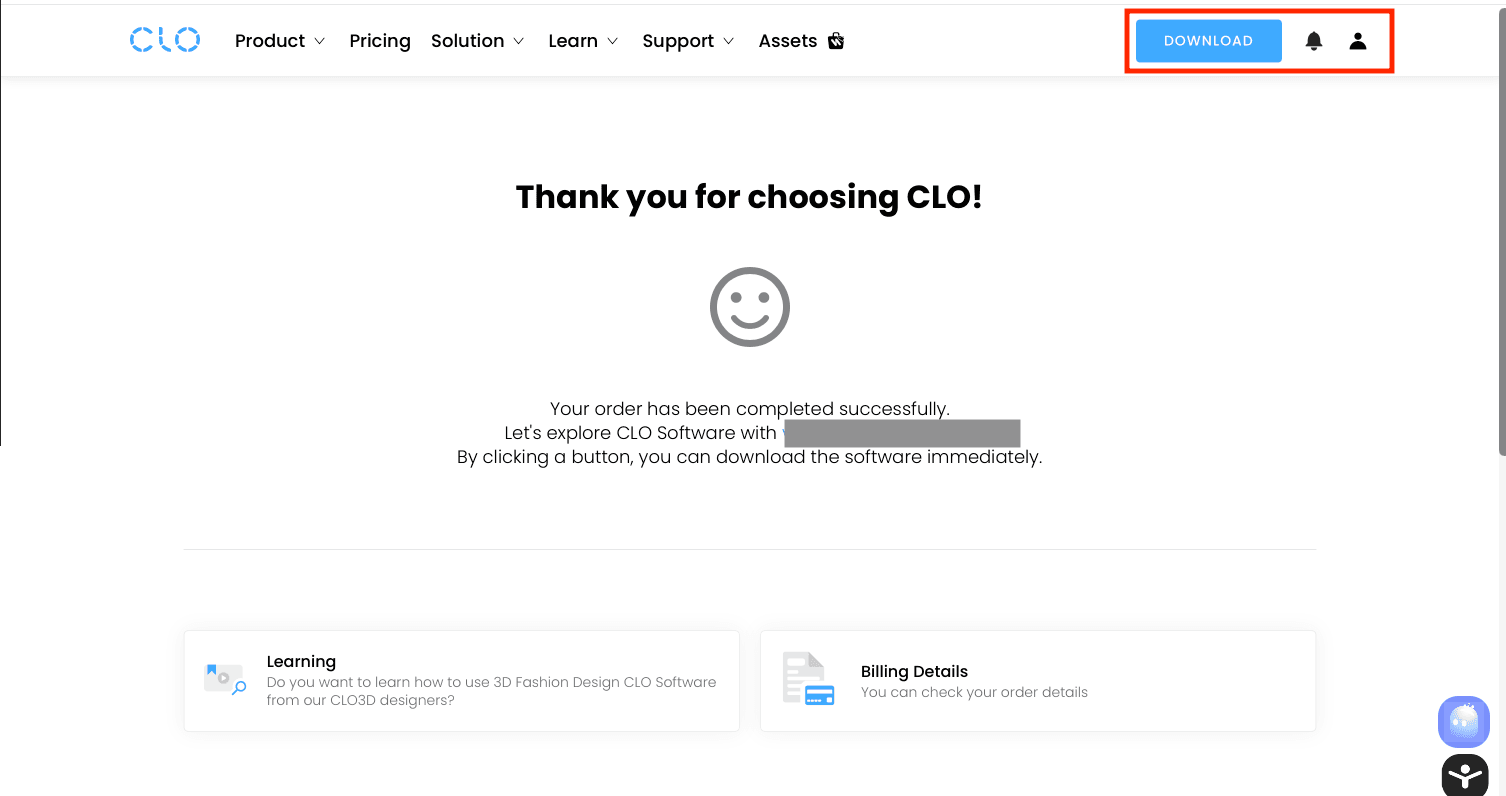
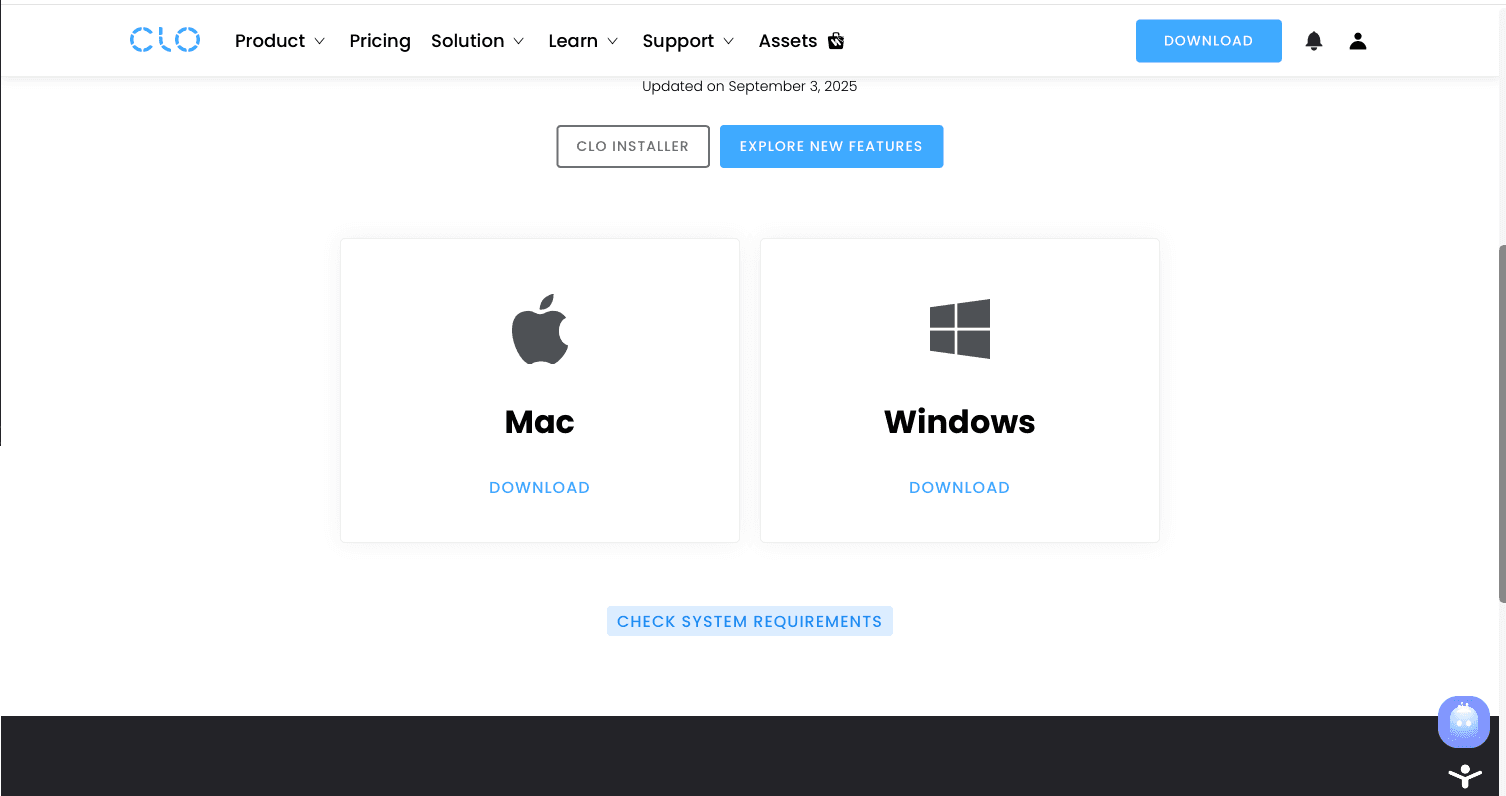
If you face any issues while signing up or making payment, go back to the CLO3D login page and try signing in again. If that doesn’t work, create a new account as explained in Step 3. After logging in, click the Subscribe button at the top of the page, select your plan again, and you’ll be redirected back to Step 4 to complete the process.
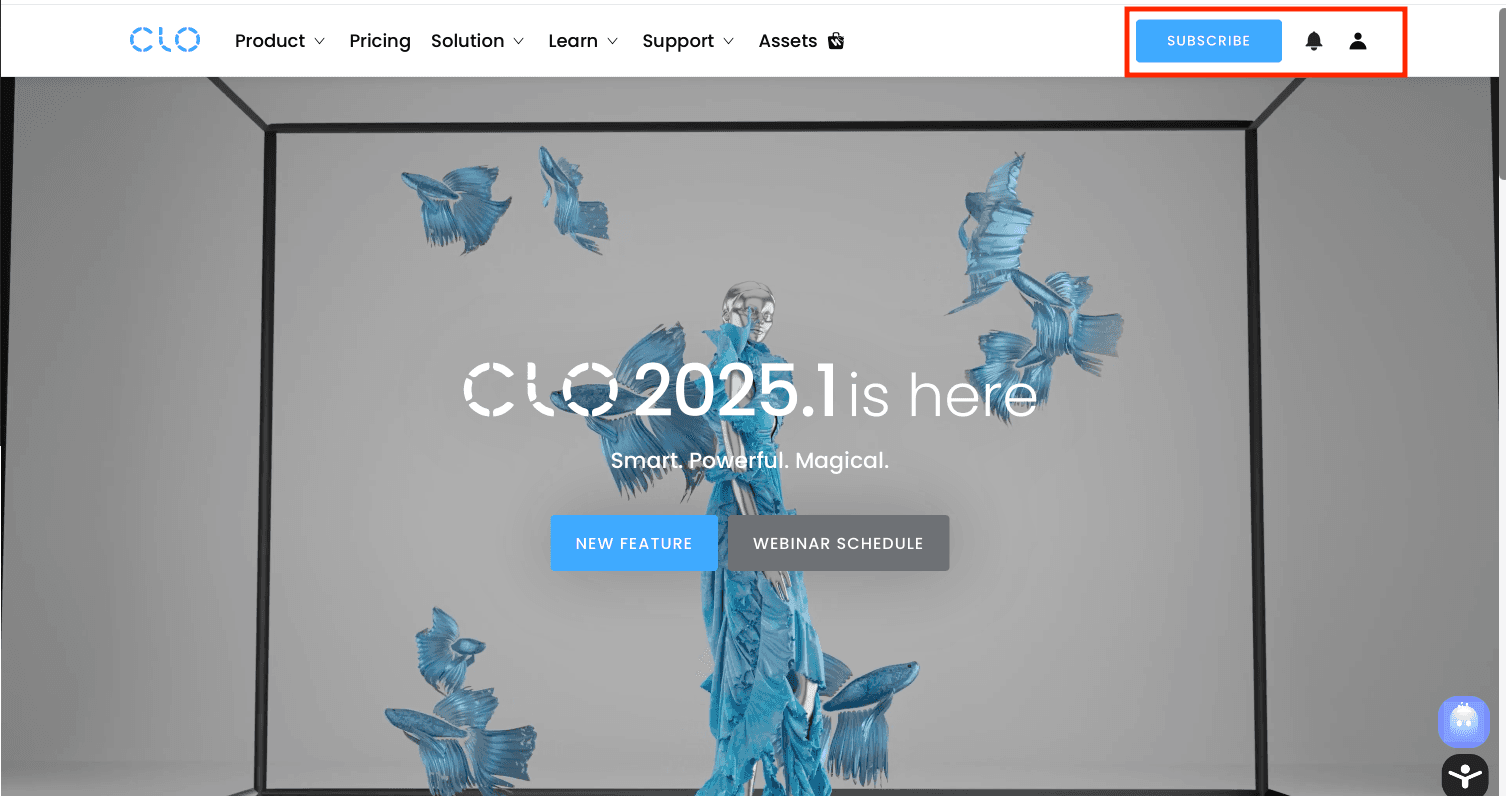
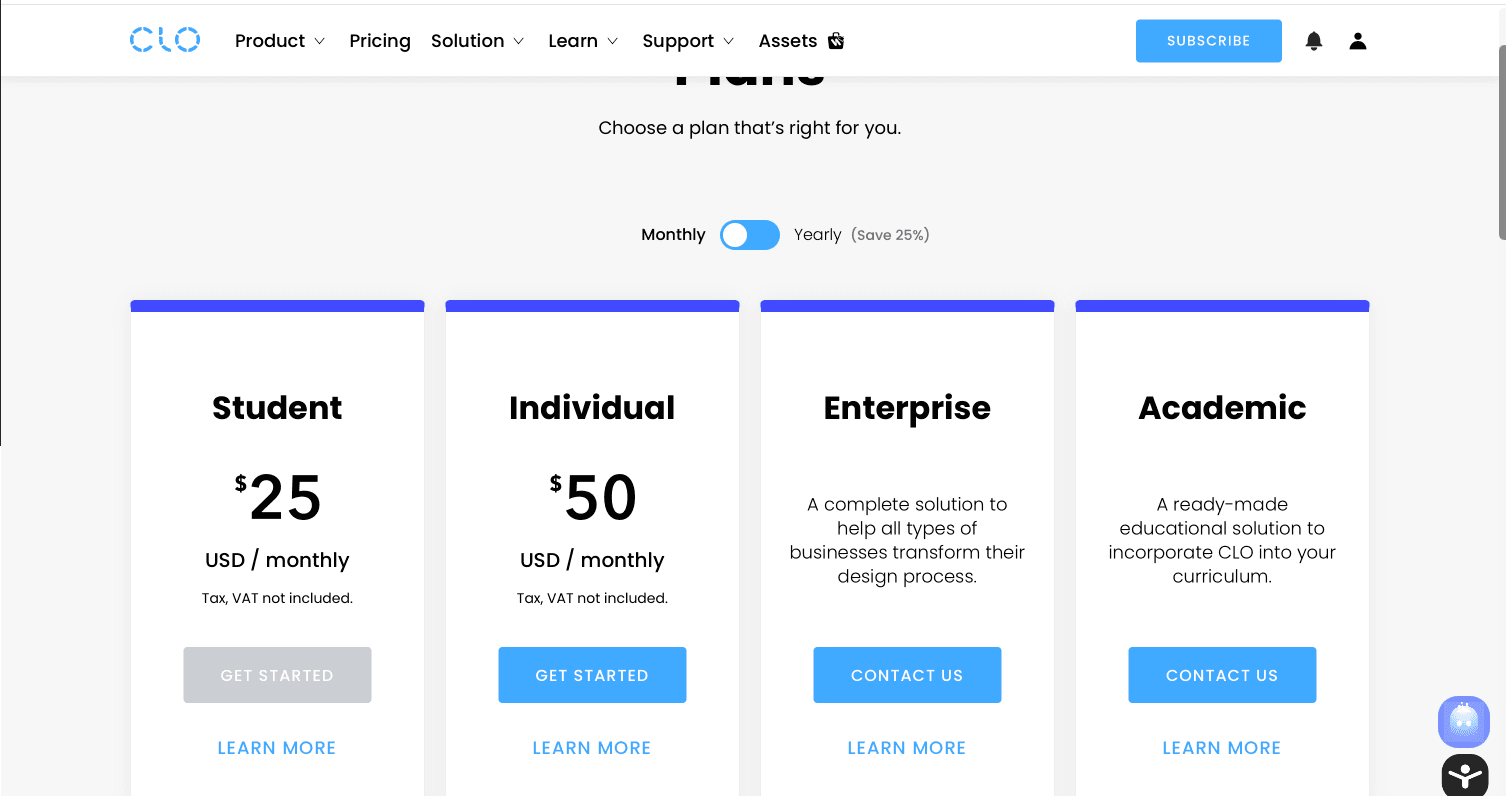
Learn 3D-Fashion Platform is the #1 platform for learning 3D Digital fashion. With a remarkable student base exceeding 2800+ individuals from over 10+ countries, our platform has attracted esteemed brands and institutions including NIKE, Harvard, FIT, and UAL.
Check Course!