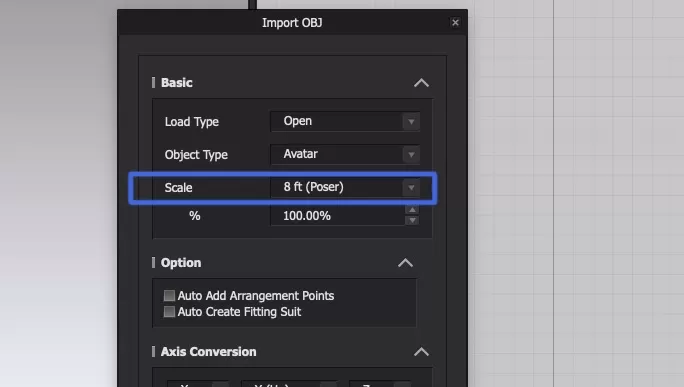Part 1: Learning CLO3D
In part one of learning with CLO3D, we will start learning the software basics and move towards more advanced steps like finishing the garment and the concept of garment creation.
After completing this part you should be able to understand how to make realistic garments with trims and finishing applied.
Set Up CLO3D
———————
1.1 Download CLO3D from https://clo3d.com
The tutorial videos will be updated regularly to accommodate changes due to software updates or new topics that the community requests.
Part 1: Tutorials (All tutorials are up to date)
———————
Marvelous Designer
You can opt for Marvelous Designer as an alternative to CLO 3D. Both are products of the same company and share identical features. The key distinction lies in their intended users: CLO 3D is designed for the fashion industry, while Marvelous Designer caters to 3D artists. Consequently, one notable difference is that Marvelous Designer lacks CLO 3D’s image rendering capabilities. However, you can resolve this by exporting your garment to Blender, as detailed in Part 2 of the course.
Dedicated to my friends and all the amazing poeple from fashion industry out there!