
A comprehensive guide of learning pattern making with CLO 3D
“Mastering the Art of Pattern Making: A Comprehensive Guide to CLO 3D’s Creative Potential”
_____________
Introduction
Pattern making is a crucial skill in the fashion industry, allowing designers to bring their creative visions to life with precision and accuracy. With advancements in technology, it has undergone a transformative shift, and one powerful software that has gained immense popularity is CLO 3D. In this comprehensive guide, we will explore this art using CLO 3D and provide you with a step-by-step journey to master this innovative software.
Overview of CLO 3D
CLO 3D is a cutting-edge software that combines the art of pattern with virtual 3D simulations. It enables designers to visualize, test, and refine their patterns in a virtual environment, revolutionizing the traditional approach for the same. Whether you’re a seasoned fashion professional or an aspiring designer, learning it with CLO 3D opens up a world of possibilities to bring your design concepts to life.

So, whether you’re looking to enhance your existing skills or embarking on a new journey into the world of fashion design, join us as we unlock this potential with CLO 3D. Let’s dive in and explore the exciting possibilities that lie ahead.
Getting Started with CLO 3D
Let’s start by familiarizing ourselves with the software and its essential components. Here are the key steps to get started:
Installation and Setup:
Begin by downloading and installing CLO 3D from the official website. Follow the provided instructions to ensure a successful installation. Once installed, launch the software and get ready to embark on your pattern-making journey!

User Interface Overview:
Upon launching CLO 3D, you’ll be greeted by the user interface, which may appear overwhelming at first. However, with a bit of guidance, you’ll quickly navigate the various tools and features.
Familiarize yourself with the user interface by exploring each section and understanding the purpose of different tools and panels. Take some time to experiment and get comfortable with the software’s interface and navigation.
Confused about how to start? Don’t worry, we got you covered! 😉Here’s a video to get you started🤫👇🏻
Key Tools and Functions:
CLO 3D offers a wide range of tools and functions specifically designed for users. Some essential tools you’ll frequently use include:
- Line and curve tools: These allow you to draw and manipulate lines and curves to create precise pattern shapes.
- Point editing tools: These tools enable you to adjust individual points on your pattern, allowing for precise modifications.
- Seam allowance and notches: CLO 3D provides options to add seam allowances and notches to your patterns, ensuring accuracy during the sewing process.
Here’s a complete guide to all CLO 3D tools by Learn 3D Fashion!😉🤝
- Measurement tools: You can utilize measurement tools to input accurate body measurements and create custom-sized patterns.
- Importing and exporting: CLO 3D supports importing and exporting various file formats, allowing you to collaborate with other designers and work seamlessly with external software.
Take the time to familiarize yourself with these key tools and functions. Practice using them on simple pattern shapes to gain confidence and develop a good understanding of their capabilities.
Here are a few shortcut keys to help with the functionality aspect!🕹
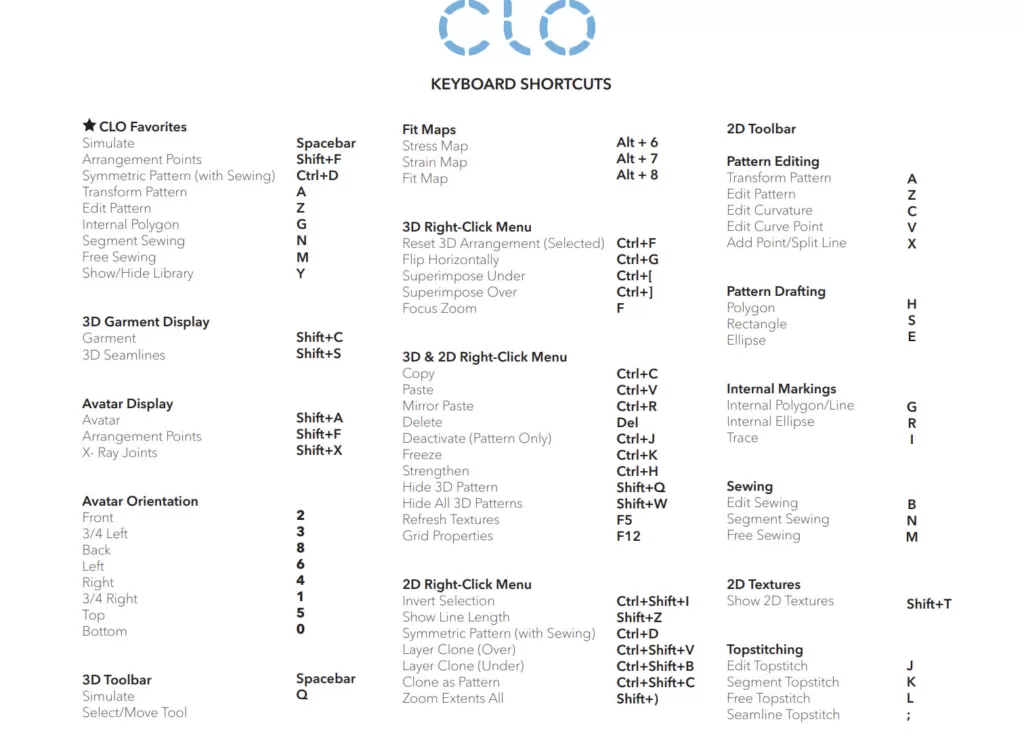
Now that you’re comfortable with the basics, let’s move on to understanding the fundamentals.
Fundamentals Of Pattern Making
Pattern making is a crucial skill in the fashion industry, allowing designers and manufacturers to bring their creative visions to life. Understanding the fundamentals with CLO 3D software is essential for creating well-fitting and visually appealing garments. In this section, we will explore the key aspects of pattern making and how to apply them using CLO 3D.
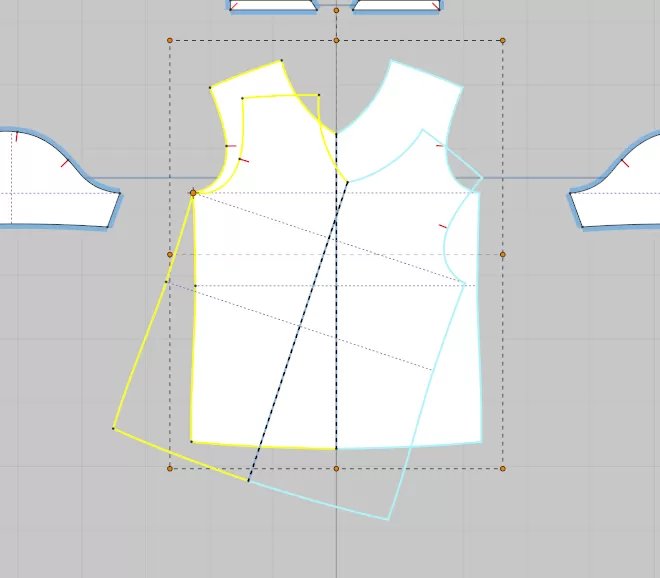
A. Introduction to Terminology
- Pattern Blocks: These are the basic templates or foundations of garment patterns. Pattern blocks typically represent specific garment parts, such as bodices, sleeves, skirts, or pants. They serve as starting points for creating more complex designs.
- Dart: A dart is a folded and tapered seam that helps shape the garment to fit the contours of the body. Darts are commonly used to provide shaping and a tailored fit.
- Grainline: The grainline indicates the direction of the fabric’s thread. It is important to align pattern pieces with the grainline to ensure proper drape and stability in the finished garment.
- Notches: Notches are small, triangular markings placed on pattern pieces to help match and align them during assembly. They assist in ensuring accurate and precise sewing.
B. Understanding Pattern Blocks
In CLO 3D, pattern blocks can be created from scratch or imported from existing templates. These blocks can be customized and modified to suit specific design requirements.
- Creating Pattern Blocks: CLO 3D provides tools and features to draft pattern blocks based on standard measurements or custom body measurements.
- Modifying Pattern Blocks: CLO 3D allows for easy manipulation and modification of pattern blocks. Designers can adjust dimensions, reshape curves, and add or remove elements to create unique designs while ensuring a precise fit.
C. Taking Body Measurements
Accurate body measurements are essential for creating well-fitting garments. In CLO 3D, you can input body measurements manually or import them from external sources to create customized patterns.
- Manual Measurement Input: CLO 3D provides measurement tools to input various body measurements directly into the software. These measurements can be used to create pattern blocks that closely match the wearer’s dimensions.
- Importing Measurements: Alternatively, measurements from body scanning devices or measurement charts can be imported into CLO 3D, ensuring greater accuracy and efficiency in pattern creation.
D. Creating Basic Patterns using CLO 3D
- Drawing Pattern Lines: CLO 3D provides drawing tools to create pattern lines, curves, and shapes. These lines can be adjusted and manipulated to achieve the desired design and fit.
- Adding Seam Allowances: Seam allowances are the additional fabric included along the edges of pattern pieces to allow for sewing.
- Pattern Assembly: CLO 3D enables the assembly of multiple pattern pieces to simulate the construction of the garment. This allows designers to visualize how the pieces fit together.
Want access to some free material?🤫 Check out this article for some free pattern files
Advanced Pattern Making Techniques
A. Drafting Complex Garment Patterns
- Designing Collars and Cuffs: CLO 3D provides options to create various collar and cuff styles, allowing you to experiment with different shapes, sizes, and construction techniques.
- Incorporating Pleats and Gathers: You can easily add pleats, gathers, tucks, or other decorative elements to your patterns using CLO 3D. These details can add volume, texture, and visual interest to your designs.
- Manipulating Darts: allows for precise manipulation of darts, enabling you to adjust their position, length, or width to achieve the desired fit.
B. Modifying Patterns for Different Body Type
CLO 3D offers tools and features that simplify the process of pattern modification:
- Grade Rule Editor: With CLO 3D’s Grade Rule Editor, you can define grading rules to automatically resize patterns for different sizes. This feature saves time and ensures consistency when creating size variations.
- Using Avatar Size Sets: allows you to work with avatar size sets, which represent different body types or size ranges.
C. Adding Seam Allowances and Notches
Accurate seam allowances and notches are essential for successful garment construction. CLO 3D streamlines the process of adding and managing these details:
- Seam Allowance Editor: CLO 3D provides a dedicated Seam Allowance Editor where you can specify the desired seam allowance width for different areas of the garment. This feature ensures consistency and precision in pattern creation.
- Notch Placement: CLO 3D enables easy placement of notches on pattern pieces, ensuring proper alignment during assembly. You can add notches manually or use the software’s automatic notch placement feature.
D. Incorporating Design Details and Variations
- Adding Pockets, Zippers, and Buttons: CLO 3D offers options to incorporate functional elements like pockets, zippers, buttons, into your garment patterns.
- Exploring Fabric Draping and Textures: allow you to visualize how different fabrics drape and interact with the body. You can experiment with various textures, prints, and materials.
- Creating Pattern Variations: enables the creation of multiple design variations from a single pattern.
By employing these advanced techniques with CLO 3D, you can elevate your designs, cater to diverse body types, and bring your creative vision to life with greater precision and efficiency.
Digital Pattern Manipulation
Digital pattern manipulation is a powerful capability offered by CLO 3D that allows designers to make adjustments and modifications to their garment patterns with ease and precision.
A. Resizing and Scaling Patterns
- Scaling Patterns: In addition to using grading rules, you can manually scale patterns up or down in CLO 3D. This feature gives you full control over the proportions of the garment and allows for custom adjustments.
B. Seam Line Adjustment and Pattern Grading
Seam line adjustment and pattern grading are essential steps in pattern manipulation to ensure accurate fit and consistency across different sizes.
- Seam Line Adjustment: CLO 3D allows you to easily adjust the position and shape of seam lines in your patterns.
- Pattern Grading: Pattern grading involves scaling patterns proportionally across different sizes.
C. Generating Pattern Markers for Production
- Marker Placement: CLO 3D allows you to automatically generate pattern markers based on the selected patterns and fabric width.
- Marker Editing and Nesting: CLO 3D provides editing and nesting tools to fine-tune the marker layout.
Digital pattern manipulation in CLO 3D empowers designers to efficiently adjust patterns, create size variations, and optimize fabric utilization for production.
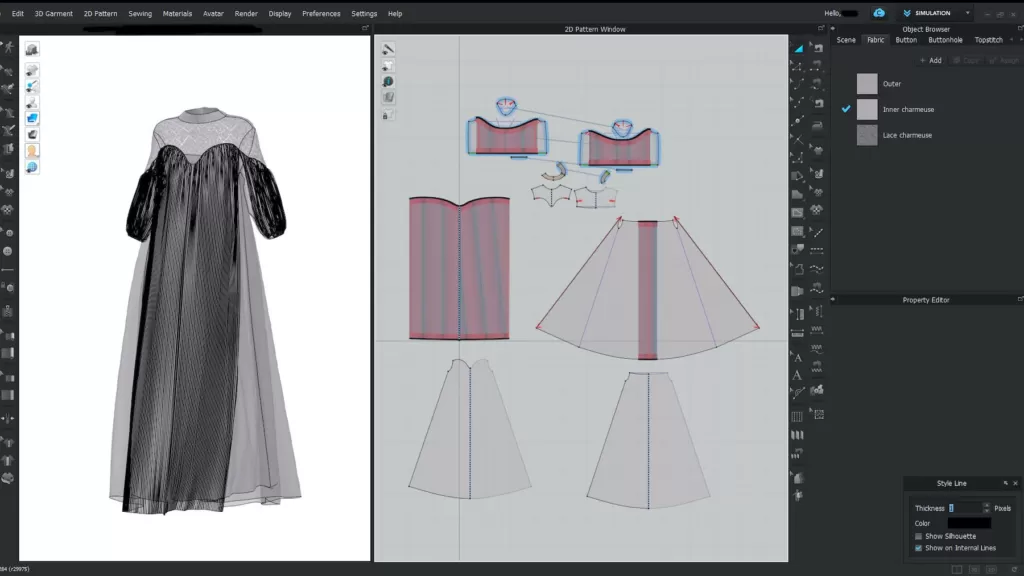
Pattern File Management
A. Exporting Patterns for Production
CLO 3D offers various options for exporting patterns:
- 2D CAD Formats: Export patterns as 2D CAD files (such as DXF or PDF) that can be opened in other software applications commonly used in the garment manufacturing industry.
- Marker Files: If you have generated pattern markers for production, export them in the appropriate marker file formats (such as AAMA, ASTM, or CSV). These files contain information about the marker layout, pattern pieces, and fabric utilization.
Conclusion
In conclusion, learning pattern making with CLO 3D offers designers a comprehensive set of tools and techniques to create intricate and precise garment patterns. By mastering the fundamentals, exploring advanced techniques, and leveraging digital pattern manipulation capabilities, designers can elevate their designs, cater to diverse body types, and streamline the production process.
Here is one of the best online course to learn 3D Fashion! So what are you waiting for?🤫 Check out the course💁🏻♀️
Learn 3D-Fashion Platform is the #1 platform for learning 3D Digital fashion. With a remarkable student base exceeding 2800+ individuals from over 10+ countries, our platform has attracted esteemed brands and institutions including NIKE, Harvard, FIT, and UAL.
By embracing the capabilities of CLO 3D and continuously expanding your skills and knowledge, you can unlock new creative possibilities, enhance accuracy and efficiency, and bring your fashion designs to life with precision and innovation. Remember to practice, experiment, and refine your skills, as pattern making is an art that requires continuous learning and exploration.
Hey there! 👋 Thanks for reading. Join our newsletter to be the first one to get updates and more and also check out our other topics that can interest you!
**Check your Promotion Tab
- How to find job/freelance work as a CLO3D/ Digital fashion designerHow to find job/freelance work as a CLO3D/ Digital fashion designer Here’s how you can find jobs or freelance work… Continue reading How to find job/freelance work as a CLO3D/ Digital fashion designer
- 7 Essential CLO3D Tools for Digital Fashion Beginners7 Essential CLO3D Tools for Digital Fashion Beginners CLO3D is transforming digital fashion design by enabling beginners to create virtual… Continue reading 7 Essential CLO3D Tools for Digital Fashion Beginners
- How to download CLO3D for Free.How to Download CLO3D for Free! Vivek PujariFounder, Learn 3D Fashion If you’ve been furiously Googling “How to download CLO3D… Continue reading How to download CLO3D for Free.
- 2024 AI Update | Google I/O ’24 and GPT-4o updates for designers2024 AI Update | Google I/O ’24 and GPT-4o updates Understand what the two most recent and important events, Google… Continue reading 2024 AI Update | Google I/O ’24 and GPT-4o updates for designers
- 5 Best CLO 3D AlternativesTop 5 CLO3D Alternatives in 2025 In this article we will be introducing you to the top 5 CLO3D alternatives… Continue reading 5 Best CLO 3D Alternatives
- CLO3D and Blender Course Guide | Learn 3D FashionDive into the world of 3D design with our essential guide to CLO 3D and Blender courses. Perfect for artists and designers at any level, this guide covers everything you need to know to start creating stunning 3D models and animations.


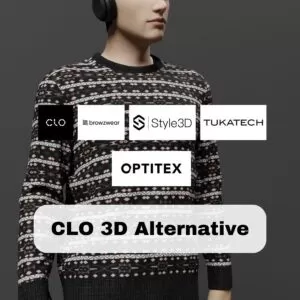

1 comment
Comments are closed.