Setup – Learn 3D Fashion Platform
Hi there! My name is Vivek and welcome to my 3D fashion design course. This course provides a structure to your learning and helps you in every step until you become a PRO.
Our services are hosted on Google Cloud, and we’ve shared all the material with you via email. If you’re already logged into your email account, you don’t need to do anything from your end to access the material.
The first thing is to save the course directory link. This way you can always access it quickly and don’t waste much time. Access to all materials and files is given to your email.
Step 1: Click here
- For the Safari browser: You will find the share button on the right side. Click on it and select "Add to Dock".
- For the Chrome browser: Open the link in step 1. Click on the "3 dot" menu on the right-hand side. Go to "Save and Share" and select "Install Page as App".
- For Edge: Open the link in step 1. Click on the "3 dot" menu on the right-hand side. Go to "Apps" and select "Install this site as App".
*For tablet or mobile find the “share” button or “3 dots” on your browser then choose the option “Add to Home Screen”.
I've taught more than 2800+ students from over 10+ countries. I've noticed that students who use discussion channels learn better and do excellent 3D fashion work.
To make the most of these channels, ask questions when you're stuck on assignments. We use different platforms where students can ask questions and chat, so pick the one you like best. It’s all about making learning easy and fun!
*On Discord, ask the admin to upgrade your user role to ask questions.
It’s important to understand how the course is arranged in our platform and how to utilize and learn efficiently through this platform.
We are exploring AI tools to help more designers access our course and material. If you want to add subtitles to the video please follow the below instructions for Chrome's Live Caption feature.
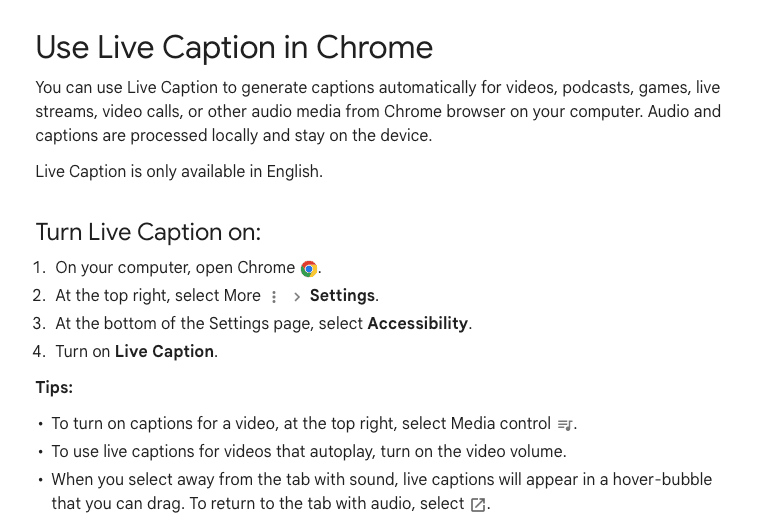
Joined by 2000+ designers across the world. Get fashion tech news.
Continue Your Journey
You've completed the introduction. Click on any module below to jump right into your next lesson.

Course by
Vivek Pujari
"Dedicated to my friends and all the amazing people from the fashion industry out there!"